Library Books Label Designing Software
Software designs the bulk number of the barcode using batch-processing feature.
How does barcode system work in library-: A Barcode system is a combination of a parallel line and alphanumerical characters. In libraries, barcoding systems are mostly used. Barcode image is also available on back cover of the book. The barcode contains a lot of information, including the author's name, book title, price, item number, and volume number. All information is stored in barcodes with the help barcode designing software. Each barcode has a unique alphanumerical character. A barcode contains all the information about a product. How to make barcode with the help of publisher barcode creator tool-: Download the library barcode maker tool. Specify the type of barcode and select the different standard fonts for designing the barcode. Software allows changing the barcode value, footer, header, color, and size of the barcode. To import the details of the published product, users can use the batch processing option. The application allows you to modify barcode label properties such as general properties (label shape, name, and type) and background properties. User can save designed barcode labels in JPEG, TIFF, PNG, bitmap, jpg, and PDF formats. Various standard tools like as pencil, watermark, and text are available that give a better look at your barcode. After designing the label, the user can print the barcode using the print option. Why we select the publisher barcode designer software-: *Random, sequential, and constant option gives help to design the multiple barcode for the bookstores. *Batch processing option has facility to import publisher data in the barcode. *According to requirement user can change color, font, and image setting of the barcode. *Print preview option gives help to check the designed barcode before printing. *Program provides save option for created barcode into jpg, JPEG, bitmap, PNG, gif, and PDF formats.
Changes: Added Support for Latest Windows OS Updates. Added Support for High DPI resolutions Compatibility. Added new Barcode Technologies. Added additional Batch Processing Features to import Data from Excel Sheets.
Minimum requirements: Any Windows
Operating system: Windows11,Windows10,Windows10 x64,Windows8,Win7 x32,Win7 x64,WinVista,WinXP,Other
Program URL: https://www.freebarcodesoftware.org/freebarcodesoftware-org/publishers-library-barcode-screenshots.html
Library Books Label Designing Software screenshot
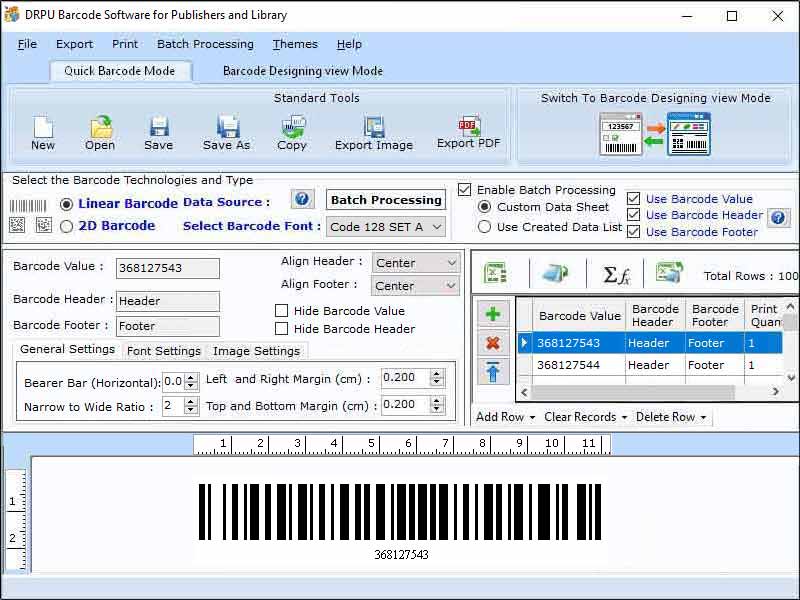
Special permissions
All Rights Reserved.
EULA
All Rights Reserved.