MBOX to Office 365 Migration Tool
MBOX to Office 365 Migration Tool is a safe tool to import MBOX files
MBOX to office 365 migration tool is a proficient software that allows us to migrate or import single or multiple MBOX files into Office 365 & Live Exchange Server successfully without any data loss. With the preview feature of the import MBOX to the Office 365 user can maintain the data integrity and hierarchy of MBOX data before migration to the Office 365 account, you can check the message content, its metadata, and other properties. With the help of date range feature of this advanced tool users can filter the needed emails on the basis of data. You can choose a span of time in this software and it will only show you those emails. Using this tool users can export MBOX files to email clients like Gmail, Hotmail, Yahoo, Thunderbird and Opera Mail is possible with this tool. The software has some awesome features that makes it most popular among its users. The tool is compatible with all the major versions of Windows OS and allows users to import only 50 items per folder. The software supports all the Office 365 plans and MS Outlook versions, including 2019. This Import MBOX to Office 365 Tool supports MBOX files of different email clients like Thunderbird, Entourage, AppleMail, Netscape, Spicebird, Pocomail, MozillaMail, Evolution, OperaMail, Incredimail, ClawsMail, Sylpheed, SeaMonkey, Eudora, etc. Hence, you can easily import emails from Thunderbird to Office 365 and Apple Mail to Outlook 365. Most users have problems with data modification during MBOX to Office 365 migration. Even the tool is designed such a way that all the original properties of your MBOX file are kept safe. MBOX to Office 365 migration tool comes with a helpful and highly skilled 24*7 customer support team. If you feel confused at any point during the conversion, you can feel free to reach out and ask for assistance. The customer support team will solve your problem instantly so you need not to worry about anything . This is highly appreciated by all users.
Changes: GUI and security update
Minimum requirements: 500MB RAM is required as minimum. However, 4 GB is recommended
Operating system: Win2000,WinXP,Win7 x32,Win7 x64,Windows 8,Windows 10,WinServer,WinOther,Windows2000,Windows2003,Windows Server 2000,Windows Server 2003,Windows Server 2008,Windows Server 2008r2,Windows Server 2012,Windows Tablet PC Edition 2005,Windows Media Center Edition 2005,WinVista,Windows Vista Starter,Windows Vista Home Basic,Windows Vista Home Premium,Windows Vista Business,Windows Vista Enterprise,Windows Vista Ultimate,WinVista x64,Windows Vista Home Basic x64,Windows Vista Home Premium x64,Windows Vista Business x64,Windows Vista Enterprise x64,Windows Vista Ultimate x64
Program URL: https://www.msoutlookhelp.com/mbox-to-office-365/
G+ Linikedin Twitter FacebookMBOX to Office 365 Migration Tool screenshot
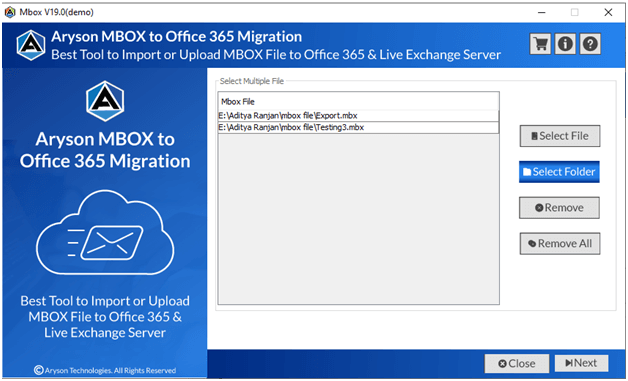
Press release: MBOX to Office 365 Migration Tool is a safe tool to import MBOX files of various email clients
MBOX to Office 365 Migration Tool is an automated and powerful utility that is used to import MBOX files of various email clients to the Office 365 account.
Special permissions
The trial version of MBOX to Office 365 migration Tool can be freely distributed over the Internet in an unchanged form.
EULA
By downloading, installing, copying, accessing or using this software, you agree to the terms of this end-user license agreement (EULA). If you are accepting these terms on behalf of another person or company or other legal entity, you represent and warrant that you have full authority to bind that person, company or legal entity to these terms.