MEO File Encryption Software Pro
Encrypt or decrypt files of any type and protect your sensitive data.
MEO is a powerful data encryption application to encrypt or decrypt files of any type, including Microsoft Word, Excel and PDF documents. MEO allows you to protect your sensitive data against un-authorized viewers by utilizing the latest data encryption technologies. Keep your documents safe and secure with this data encryption software. With it's no-fuss and intuitive interface, MEO lets even the most inexperienced users protect their data quickly and easily. MEO also features the ability to create self-extracting encrypted files so the encrypted files can be opened on any Windows PC, even if MEO is not installed. All that is needed is the password to open these encrypted files. Data Encryption Features: * Easily encrypt data from a single click of a button * Decrypt files that have been encrypted using MEO * Create self-extracting encrypted files that are accessible from any Windows PC. All you need is the password. * Encrypt or Decrypt entire folders of data * Windows Explorer right-click menu integration * Log all encryption operations automatically * Create and verify checksums (MD5, SHA-1, Tiger Tree) * Simple and intuitive interface
Changes: Major Update
Minimum requirements: Windows XP/Vista/7/8/10
Operating system: Windows 8,Win7 x32,Win7 x64,WinOther,WinServer,WinVista,WinXP,Windows 10
Program URL: http://www.nchsoftware.com/encrypt/index.html
MEO File Encryption Software Pro screenshot
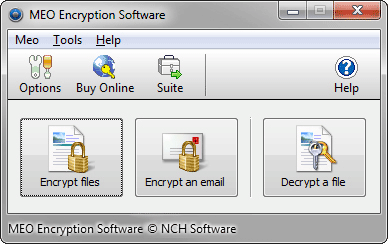
Special permissions
You may copy or distribute the installation file of this software in its complete unaltered form but you may not, under any circumstances, distribute any software registration code.
EULA
Software License Terms All software that is distributed by NCH Software is licensed under terms which include the following: 1. The copyrights in this software and any visual or audio work distributed with the software belong to NCH Software and others listed in the about box. All rights are reserved.