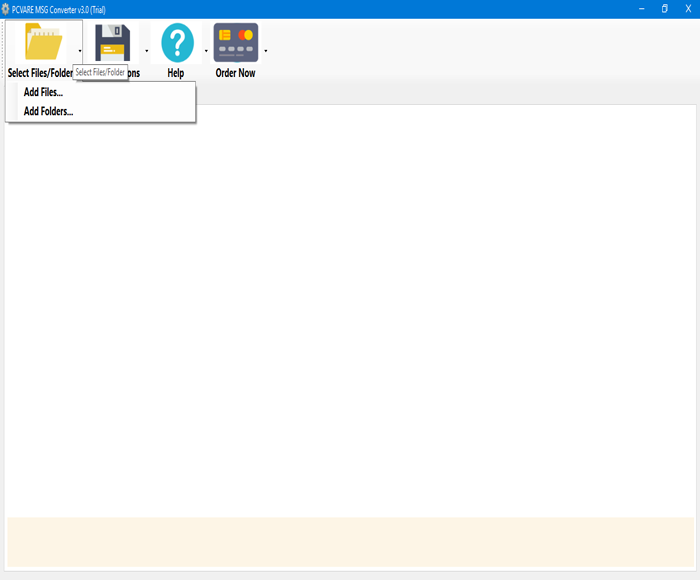MSG to Exchange Server
MSG to Exchange Server Tool to Import MSG Files to Exchange 2010, 2013, 2016
Move MSG to Hosted Exchange Server account directly with MSG to Exchange Server software. It allows you to transfer bulk MSG files to Exchange 2010, 2016, 2013, 2019, and all previous versions by using the MSG to Hosted Exchange Server Tool. Every non-technical user can also use this tool on all Windows Operating Systems. So a user can import MSG to Exchange on any Windows OS platform such as Windows 10, 8.1, 8, 7, XP, Vista, etc. It is well-supported with MSG files of all editions of Outlook such as - Outlook 2019, 2016, 2013, 2010, etc. Without Outlook configuration, you can also perform conversion of MSG message to Live Exchange Server with no one problem. The MSG to Exchange Server Tool also provides a free demo facility for their users to import MSG to Hosted Exchange Server or Exchange Sever account. Using this free version of the software, you can evaluate its working by exporting first 25 MSG message to Live Exchange Server account without cost. After utilizing it, you can buy its license key to migrate MSG files to Exchange 2010 or any other edition in a bulk mode at once.
Minimum requirements: Pentium II 400 MHz, 64 MB RAM, Minimum 10 MB Space
Operating system: Win2000,Win7 x32,Win7 x64,Win98,WinVista,WinVista x64,WinXP
Program URL: https://www.pcvare.com/msg-converter/exchange-server.html
MSG to Exchange Server screenshot