Magic RAID Recovery
Recover data from broken, corrupted or deleted RAID arrays in full auto mode
Repair corrupted RAID 0, RAID 1, RAID 4, RAID 5, RAID 6 and many other types of arrays by connecting the disks to your computer. Recover data from single-disk and multi-disk attached storage devices and NAS servers. Magic RAID Recovery by East Imperial Soft is designed to help users repair many types of corrupted RAID arrays and recover information from single-disk and multiple-disk volumes created in popular DAS and NAS devices as well as a wide range of RAID controllers manufactured by HP, Dell, Adaptec, IBM, Intel, Fujitsu, Silicon Image, LSI, ASMedia, Broadcom, and many others. Synology, QNAP, ASUSTOR, Western Digital, Thecus, TerraMaster, Buffalo and many other Network Attached Storage (NAS) devices are readily available. However, the limited system resources and restrictive user interfaces of many pre-build NAS solutions may render the data inaccessible should one of the hard drives in multiple-disk volumes fail even for redundant arrays. Magic RAID Recovery makes it possible to save your files and folders by connecting the remaining disks directly to your computer and extracting the data without the lengthy and unreliable rebuilding/resilvering. Magic RAID Recovery can help you extract your files and folders by automatically detecting the type of the file system and making the data accessible on your Windows PC. All major file systems used in Windows (NTFS, ReFS, FAT, exFAT), macOS (APFS, HFS+), Linux (Ext2/3/4, XFS, ReiserFS), and Unix (UFS 1/2) are supported. Fully automated performance has its benefits, but it has its drawbacks. If you are an advanced user and know your RAID, or if you work in a data recovery lab, you may achieve a higher recovery rate by manually specifying the correct RAID parameters. Should you know only some characteristics of the RAID array, Magic RAID Recovery will help identify the remaining parameters automatically.
Changes: Rebuild and repair corrupted RAID arrays; Mount multiple-disk volumes if the original RAID controller is broken or unavailable; Supports RAID 0, RAID 1, RAID 4, RAID 5, and RAID 6; Supports RAID 1E, RAID 5E, RAID 5EE and many types of composite arrays including RAID 01, RAID 10, RAID 50, and RAID 60
Minimum requirements: Microsoft Windows; 1 GB of RAM; administrative privileges
Operating system: Win2000,WinXP,Win7 x32,Win7 x64,Windows 8,Windows 10,WinServer,WinOther,Windows2000,Windows2003,Windows Server 2000,Windows Server 2003,Windows Server 2008,Windows Server 2008r2,Windows Server 2012,Windows Tablet PC Edition 2005,Windows Media Center Edition 2005,WinVista,Windows Vista Starter,Windows Vista Home Basic,Windows Vista Home Premium,Windows Vista Business,Windows Vista Enterprise,Windows Vista Ultimate,WinVista x64,Windows Vista Home Basic x64,Windows Vista Home Premium x64,Windows Vista Business x64,Windows Vista Enterprise x64,Windows Vista Ultimate x64
Program URL: https://www.magicuneraser.com/raid_recovery/
G+ Linikedin Twitter FacebookMagic RAID Recovery screenshot
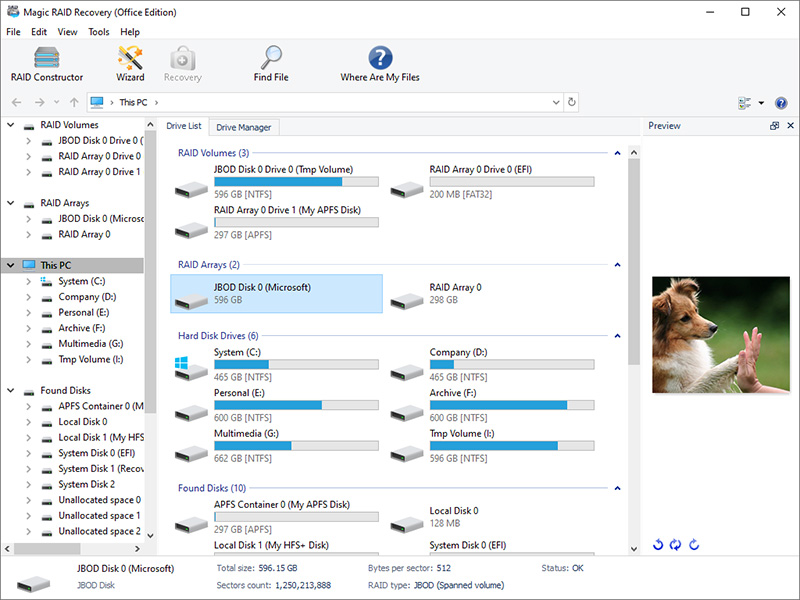
Special permissions
This product can be freely distributed through the Internet and published on a CD
EULA
Magic RAID Recovery Copyright (c) East Imperial Soft. All rights reserved. END-USER LICENSE AGREEMENT IMPORTANT-READ CAREFULLY: This End-User License Agreement ("EULA") is a legal agreement between you (either an individual or a single entity) later referred to as "LICENSEE" and East Imperial Soft company later referred to as "East Imperial Soft" for the software product Magic RAID Recovery later referred to as "SOFTWARE".