MessageExport for Outlook
Export email from Outlook to PDF, and many other formats. Try it free.
MessageExport by Encryptomatic LLC is an Outlook add-on designed for people who work with email. It improves Outlook's abilty to export emails to different formats, and automates mail processing chores. With MessageExport, you can convert email messages from Microsoft Outlook to .pdf, .html, .msg, .mht, .odt, .eml, .csv, .txt, .jpg, .gif, .tif and other file formats. It extends Microsoft Outlook's ability to export email messages to different formats, in different ways. It can apply a custom naming scheme to the exported files, copy files to specific locations, and more! MessageExport can copy messages to a file folder, network location, or even Sharepoint library. It is compatible with Symantec Enterprise Vault. You can create customized export profiles to accomplish a number of specific tasks that otherwise would require manual work. Quickly configure export profiles that contain the Outlook folder locations, formatting preferences, and a target Windows folder. Export profiles can be created, edited and removed as necessary. MessageExport lets you mass export and convert email messages and extract file attachments. With MessageExport, you can convert multiple Outlook emails to into a single PDF file. You can also convert many file attachment types as part of the PDF image. MessageExport includes a timer function that will run a select export profile on a specific folder. When combined with Outlook's rules, the possibilities are endless. You can use it to automatically backup important emails, or to automatically convert messages to PDF and copy them to a folder. MessageExport can manage the conversion of forwarded email messages that are file attachments (emails-within-emails). MessageExport Works with Outlook 2013/2010/2007/2003. (both 64-bit and 32-bit versions). Download a free trial MessageExport today, and use it for 15 days risk free! Your purchase is backed by Encryptomatic LLC's 30 day unconditional money back guarantee.
Changes: Major Update
Minimum requirements: Microsoft Outlook 2003/2007/2010/2013
Operating system: Win2000,WinXP,Win7 x32,Win7 x64,Windows 8,Windows RT,WinServer,WinOther,WinVista,WinVista x64
Program URL: https://www.encryptomatic.com/messageexport/
Video: https://youtu.be/AlmuGTBJG_I?list=PLuezd7mFk8UM04JmrQ76JYUTIA40sDWk6
G+ Linikedin Twitter FacebookMessageExport for Outlook screenshot
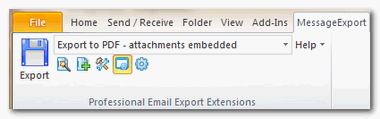
Encryptomatic LLC today announced the release of MessageExport 3.5, a major update that brings powerful new email export and management capabilities to Microsoft Outlook users.
Special permissions
Trial version of MessageExport may be distributed (trial distributable) on any media, free or for a fee. Distributor agrees to distribute the most current trial distributable available as of the date of media publication. If Distributor chooses to host the software file, then Distributor agrees to have in place a mechanism (either manual or automatic) to regularly update the trial distributable so as to prevent or minimize the availability of obsolete trial distributables. Prior to release, distributor agrees to check the trial distributable with updated ant-virus software and to not distribute the software should the trial distributable fail the test.
EULA
This software is (C) 2008-2009, Encryptomatic LLC. All Rights Reserved. Sharing or publishing of a software license key that will activate the full version of this software is a violation of our rights, and you will be liable to us for monetary damages, including our legal fees. Reverse engineering of this software is prohibited.