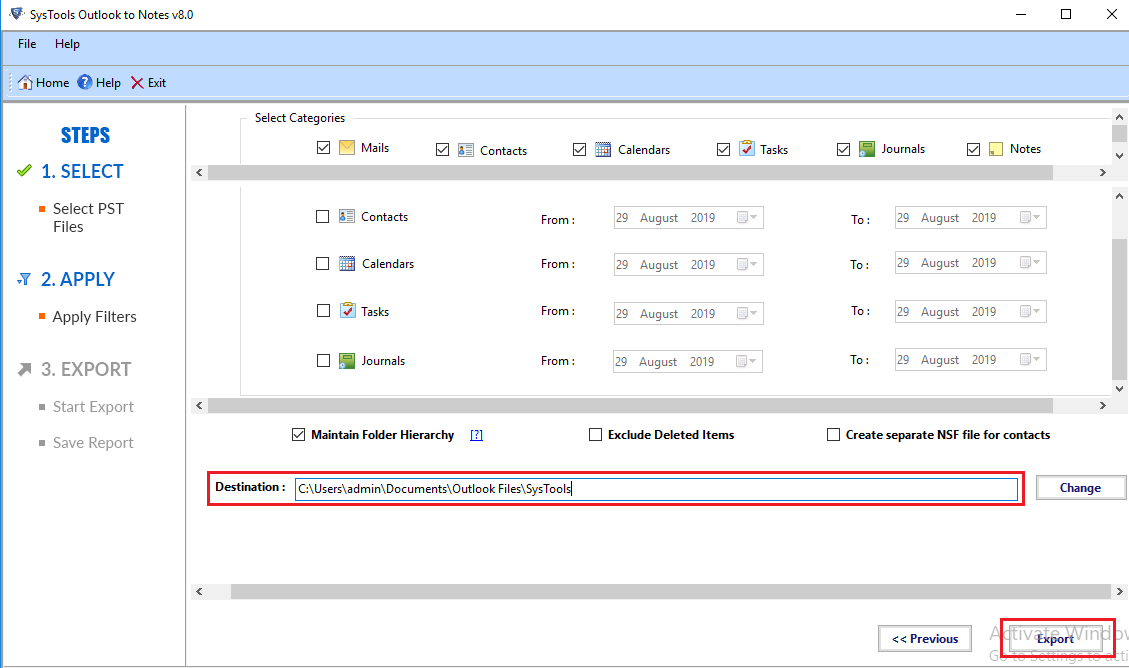Migrate Outlook 2010 Contacts to Lotus
Fastest way to import Outlook contacts to Lotus Notes
For users who want to migrate Outlook 2010 contacts to Lotus Notes can easily rely on this efficient Outlook to Notes converter. It is best free PST to NSF converter which renders remarkable features to import Outlook contacts to Lotus Notes. Besides transferring contacts from Outlook, other mailbox items were also exported to NSF. This includes emails, calendars, tasks, notes and journals data item to NSF format. The software also provides various customized options such to maintain folder hierarchy, exclude deleted items folder from Outlook application. Additionally, the best part of the tool is the ability to create separate NSF file for contacts. To avail this option, users need to select the checkbox corresponding to this option. Effortlessly migrate Outlook 2010 contacts to Lotus Notes for corrupt, password-protected and healthy PST files. Another highlighted features is the “Date filter” option. This option lets users to import Outlook contacts to Lotus Notes for selective data by setting the date range in the specified fields. During the Outlook to Notes conversion process, there is no worry of data loss issue. All the converted data is well-maintained with metadata properties. PST files from different Outlook version is supported by the software. With these versatile features deserves it to be the best free PST to NSF converter software.
Changes: Outlook to Notes 8.0 is now faster than the previous version, also allows bulk conversion of multiple PST files at a time
Minimum requirements: 1 GB is recommended, 100 MB of free hard disk space required
Operating system: Win2000,Win7 x32,Win98,WinOther,WinServer,WinVista,WinVista x64,WinXP
Program URL: http://www.outlooktolotusnotes.com/
Migrate Outlook 2010 Contacts to Lotus screenshot