Mocha Telnet for Windows 7 8 10
Telnet VT220 terminal emulator
Mocha Telnet for Windows 7/8/10 makes it possible to connect to a host with the Telnet or SSH-2 protocol and emulate a VT220 terminal. Supports VT100/VT220 emulation SSH-2 and Telnet. Port forwarding and RSA authentication are not supported. Scroll Bar (as Xterm) User defined functions keys Screen mode 24*80 or 24*132 Smart font handling. The font size follows the Window size Hard copy of screen Pass-Through Printing (Auxiliary print) Mail support Functions keys F1-F20 can be part of the Toolbar Configurable toolbar Autologin Parameters to limit the user (menu, tool bar and change configuration) Free upgrades to new versions of the product Installation/Uninstallation programs
Changes: fixed bugs
Minimum requirements: Vista or XP with .NET 2.0
Operating system: WinXP
Program URL: http://www.mochasoft.dk/telnetwindows7-8.htm
Mocha Telnet for Windows 7 8 10 screenshot
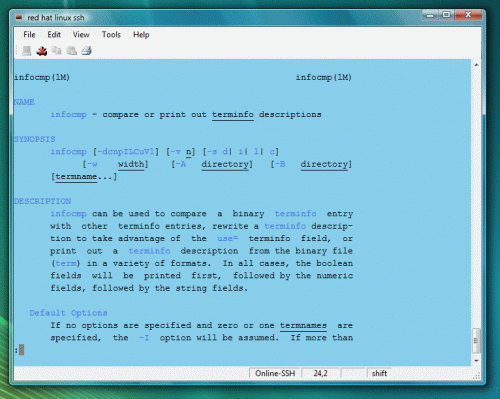
Special permissions
Distribution ============ Provided that you verify that you are distributing the Shareware Version you are hereby licensed to make as many copies of the Shareware version of this software and documentation as you wish; give exact copies of the original Shareware version to anyone; and distribute the Shareware version of the software and documentation in its unmodified form via electronic means. There is no charge for any of the above. You are specifically prohibited from charging, or requesting donations, for any such copies, however made; and from distributing the software and/or documentation with other products (commercial or otherwise) without prior written permission, with one exception: Disk Vendors approved by the Association of Shareware Professionals are permitted to redistribute Mocha X Server, subject to the conditions in this license, without specific written permission.
EULA
License agreement End-User License Agreement for Mocha Telnet for Vista Copyright (c) 2007 MochaSoft Aps Please read the following terms and conditions before using this software. If there is any questions, do not hesitate to contact MochaSoft EVALUATION PERIOD. You may use an evaluation copy of the Software for 30 days in order to determine whether to purchase the Software.