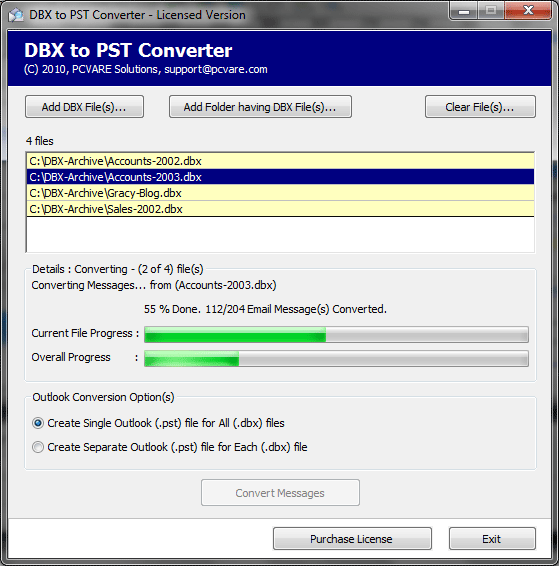Move Outlook Express Folders to Outlook
At ease Move Outlook Express folders to Outlook with DBX to PST Converter
To Move Outlook Express folder to Outlook in easy way is achievable with the software of DBX to PST Converter. This tool can offer you instant help to Import Outlook Express Folders to Outlook 2007, 2003 and 2010. Using this application it becomes easy to Copy Outlook Express Folders to Outlook (like - inbox, outbox, drafts, sent items and deleted items). Here, you are allowed to perform batch conversion of Outlook Express folders to Outlook. Move Outlook Express Folders to Outlook without having any unwanted alteration anywhere in the emails. Users can easily move outlook express folders to outlook with all email items: text, text formatting, properties (to, from, subject, date, time, cc, bcc), images, Unicode characters, embedded images etc. You can actually try out all the features with the demo tool, which would also help you convert 10 emails. The full licensed version, which carries out unlimited conversion, comes just at the price of $69.
Minimum requirements: Pentium II 400 MHz, 64 MB RAM, Minimum 10 MB Space
Operating system: Win2000,Win7 x32,Win7 x64,Win98,WinServer,WinVista,WinVista x64,WinXP
Program URL: http://www.pcvare.com/move-outlook-express-folders-to-outlook.html
Move Outlook Express Folders to Outlook screenshot