Network Assistant
Real-time communication utility for the office environment
Network Assistant is a real-time communication utility for the office environment, including channels-based chat, shared whiteboard, message board and instant messaging. It is intended to be used in small office or home office (SOHO) local networks. Network Assistant does not require an Internet connection or a dedicated server and supports IP Multicast technology that allows traffic-friendly group messages. Key features: - Serverless technology. Network Assistant does not require an Internet connection or a dedicated server. - Channels-based chat. There are four types of chat channels: general, announcer, password protected and private (person-to-person). Channels help to support discussions on different subjects. You can post pictures directly to chat channels. - Shared whiteboard. You and your friends or coworkers can draw on a shared whiteboard. Using the whiteboard, you can explain concepts by diagramming information, using a sketch, or displaying graphics. - Message board. You can post messages to common shared board. For each message you can specify its priority, life length. - User details. You can view details of remote users and specify your own details: full name, gender, age, work/contact information and picture (photo). - Instant messaging. Network Assistant supports its own instant messages and WinPopup/Messenger messages as well. - File transfers. You can easily send and receive files. You can even resume file transfers. - Remote processes control. You can view processes on a remote computer and create/terminate remote processes. - Remote screenshots and clipboard view. - Computer usage statistics tracking. Network Assistant tracks the usage of the computer when it is online. You can view usage statistics of your own and remote computer as well. - Remote alerts. You can define alerts on some remote events for a particular remote computer and specify different actions for them.
Changes: + Ability to insert pictures into chat channels. + New serverless messageboard mode. + Ability to refresh whiteboard content. * Whiteboard size has been increased. * Registration now affects all computer users not only the current one. + Current state overlay icon in the tray icon.
Minimum requirements: Windows 9x/Me/NT/2000/2003/XP/Vista
Operating system: WinXP,WinVista,WinVista x64,Win7 x32,Win7 x64,Win2000,Windows2000,Windows2003,WinServer,Windows Vista Ultimate,Windows Vista Ultimate x64,Win98,WinME,WinNT 4.x,Win95,Windows Media Center Edition 2005,Windows Vista Starter,Windows Vista Home Basic,Windows Vista Home Premium,Windows Vista Business,Windows Vista Enterprise,Windows Vista Home Basic x64,Windows Vista Home Premium x64,Windows Vista Business x64,Windows Vista Enterprise x64
Program URL: http://www.gracebyte.com/nassi
Network Assistant screenshot
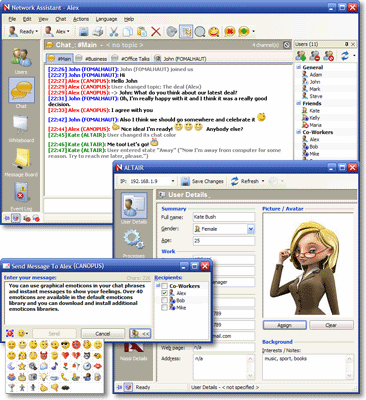
Special permissions
This product can be freely distributed through the Internet. To publish it on a CD, please contact info@gracebyte.com
EULA
Network Assistant: The License ============================== NOTICE TO USERS: CAREFULLY READ THE FOLLOWING LEGAL AGREEMENT. USE OF THE SOFTWARE PROVIDED WITH THIS AGREEMENT (THE "SOFTWARE") CONSTITUTES YOUR ACCEPTANCE OF THESE TERMS. IF YOU DO NOT AGREE TO THE TERMS OF THIS AGREEMENT, DO NOT INSTALL AND/OR USE THIS SOFTWARE.