Network Clipboard and Viewer
Share Windows Clipboard content on networked computers (wired or wireless).
- Auto-send - 128bit Secure. - Clip Viewer: view your clipboard content, save images to BMP, JPG, GIF formats with several options, saves text content to file, send text content to keyboard to emulate keystrokes (i.e.: saves time when have to enter long codes, etc.). Easy access at any time with Win+C combination (Windows Start Key and C letter). - Enhanced Security with list of allowed computers on network, password enforced, Favorites computers access, remote users (authorized or blocked), etc. - Allows to compress remote clipboard information before transfer it to your computer, quick and easy! - Log for process. - Automatic Clear Clipboard tool, to clear your local clipboard content at specified interval. - History of retrieved clipboard information, allows you to review/recall any previous remote clipboard information received from a remote computer. - Quick and easy access with Easy Bar feature. - Full Drag and Drop support. - Copy IP's to clipboard. - Complete and detailed Server log, debug mode capable. - Check Internet for Updates - TCP default port configuration - Text Mini Pads - Mini Previews - Received Clipboards notifications - Stop all access to your Network Clipboard with just one click - Options and Preferences password protected - Free Clipboard - Load/Save Clipboard files - Clipboard Images Preview (normal size and stretch) - Stay on Top button - Enhanced Compression Capable: from low level to high - Send local clipboard to remote computer - Send Message to remote computers/users (requires Windows NT4, Windows 2000, Windows XP, Windows 2003 or better). - Skin change - Easy Registration for Single and Network Center computers - Very low cost for extra licenses - EasyBar can monitor status of computers online and offline on your network - Start with Windows - Start Server on Startup - Skinned/Windows defaults Load/Save dialogs - Automatic Learning Mode - Accept remote clipboards is configurable - Much more...!!!
Changes: Major Release
Minimum requirements: Pentium 133 MHz or higher, 10 MB free space, 32 MB RAM
Operating system: Win2000,Win7 x32,Win7 x64,Win98,WinOther,WinServer,WinVista,WinVista x64,WinXP,Other
Program URL: http://www.networkclipboard.com
Network Clipboard and Viewer screenshot
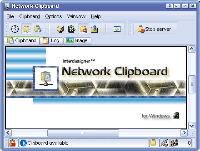
Special permissions
Distribution Provided that you verify that you are distributing the Shareware Version (select About from the Software Help menu to check) you are hereby licensed to make as many copies of the Shareware version of this software and documentation as you wish, give exact copies of the original Shareware version to anyone, and distribute the Shareware version of the software and documentation in its unmodified form via electronic means. There is no charge for any of the above. You are specifically prohibited from charging or requesting donations for any such copies however made, and from distributing the software and/or documentation with other products (commercial or otherwise) without prior written permission.
EULA
NETWORK CLIPBOARD End User License Agreement Important! - This is a legal agreement between you, the end user, and D.S.M./Interdesigner Inc. Once you install/use "NETWORK CLIPBOARD (English) (including free update and user support services or any other language)" = "Software" you shall be deemed to agree with all terms and conditions described in this document.