Network Ping
Windows internet ping tool with a visual output for Windows
You may check communication with computer or look up if a host is online by executing a ping command. Windows does not provide graphical utility to do that, but has a command line tool. This software works just like command line ping.exe but has a configurable parameters screen and a nice graphical output. You may preset TTL - time to live of the ICMP packet to be sent, the size of the ICMP packet to send, number of ping requests, host name resolution option, packet size. The software can run both using ICMP or WinSock. You may export ping resulat or print them out right from Network Ping. Supports IPv4 and IPv6.
Changes: Installer update, user interface changes and bug fixes
Minimum requirements: n/a
Operating system: Win2000,Win7 x32,Win7 x64,Win98,WinOther,WinServer,WinVista,WinVista x64,WinXP,Other
Program URL: http://www.filesland.com/nping/
Network Ping screenshot
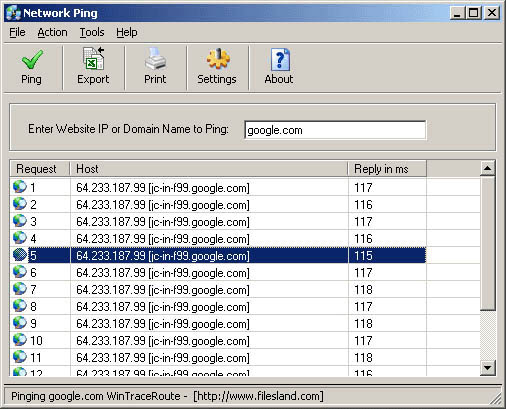
Special permissions
DISTRIBUTION OF EVALUATION VERSION You may copy the evaluation version of this Software and documentation as you wish, and give exact copies of the original evaluation version to anyone, and distribute the evaluation version of the Software and documentation in its unmodified form via electronic means. You are not allowed to charge or request donations for any such copies made and from distributing the Software and/or documentation with other products without the author's written permission.
EULA
Filesland.com License Agreement BEFORE YOU USE NETWORK PING, CAREFULLY READ THE TERMS AND CONDITIONS OF THIS AGREEMENT. BY USING NETWORK PING FOR THE FIRST TIME, YOU ARE CONSENTING TO BE BOUND BY AND ARE BECOMING A PARTY TO THIS AGREEMENT. IF YOU DO NOT AGREE TO ALL OF THE TERMS OF THIS AGREEMENT, DO NOT USE THE SOFTWARE.