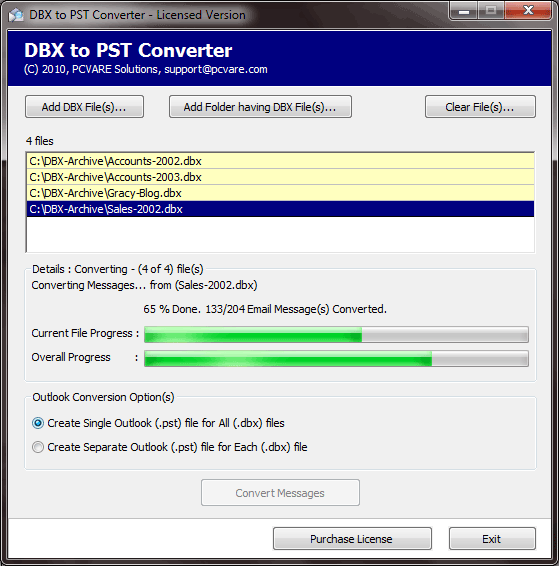OE Messages to Outlook
Import OE Messages to Outlook 2010 with attachments using OE Email Backup tool
It takes time to Export OE Messages to Outlook, is this you have been thinking? Then you are absolutely wrong, because it is been made possible now. MailMigra has created DBX to PST Converter with the fastest method to Import OE Messages to Outlook 2010. All you require is DBX files a Windows system, an account in Outlook and this tool and you can have Backup Outlook Express to PST in seconds, and it import OE Messages to Outlook 2007 with metadata components, formatting and attachment files. Just download the demo edition of the tool to know the whole procedure to Export OE Messages to Outlook, for free, but demo restrict from converting more than 10 emails into PST so purchase its license version later to fully Import OE Messages to Outlook and that for 69 USD only.
Minimum requirements: Pentium II 400 MHz, 64 MB RAM, Minimum 10 MB Space
Operating system: Win2000,Win7 x32,Win7 x64,Win98,WinVista,WinVista x64,WinXP
Program URL: http://www.oe-messages-outlook.mailmigra.com/
OE Messages to Outlook screenshot