Office 365 Email Backup Tool
Office 365 Email Backup Tool Backup And Restore Mailbox Of Office 365
Office 365 Email Backup Tool is one of the advanced tools to backup or restore Office data files to various file formats such as PST, PDF, EML, EMLX, MSG, etc. The Office 365 backup migrates mailboxes from Office 365 accounts to email clients such as Gmail, Yahoo, Hotmail, AOL, Thunderbird, Opera Mail, etc. The software allows you to directly restore mailboxes from single or multiple Office 365 emails and Office 365 mailboxes data files into alternative email clients without losing any data. It also migrates office 365 data with great accuracy in a single try. This backup tool assures that no data is lost throughout the Office 365 email transfer process. This software is capable of preserving data integrity throughout the backup process. It allows you to backup an Office 365 account's email on all Windows platforms, including Windows 10 and previous versions. Because you may backup or restore several Office 365 data files at once, the software can also migrate office 365 emails. This significantly reduces the user's efforts. It also offers a free demo version to evaluate its performance and takes backup up to 50 mailbox items. Furthermore, there are no file size restrictions with this software. This Office 365 backup tool includes an easy Mail Filter option for filtering O365 emails based on their date. Users can utilize this functionality to save the necessary emails. The software enables users to import and browse example CVS files from a logged-in account. Also, a tree-structure interface is provided to preview the newly added account folders and to eliminate similar emails from selected folders, uncheck the Duplicate Mail option. It also allows you to provide the name of the resulting folder. The MS Outlook 365 Backup Tool is very compatible with all versions of the Windows operating system and performs smoothly on all of them.
Changes: Makes some changes to enhance software performance.
Minimum requirements: Minimum 500 MB of Hard Disk space.
Operating system: Win2000,WinXP,Win7 x32,Win7 x64,Windows 8,Windows 10,WinServer,WinOther,Windows2000,Windows2003,Windows Server 2000,Windows Server 2003,Windows Server 2008,Windows Server 2008r2,Windows Server 2012,Windows Tablet PC Edition 2005,Windows Media Center Edition 2005,WinVista,Windows Vista Starter,Windows Vista Home Basic,Windows Vista Home Premium,Windows Vista Business,Windows Vista Enterprise,Windows Vista Ultimate,WinVista x64,Windows Vista Home Basic x64,Windows Vista Home Premium x64,Windows Vista Business x64,Windows Vista Enterprise x64,Windows Vista Ultimate x64
Program URL: http://www.msoutlookhelp.com/office-365-backup/
Video: http://youtu.be/p3gdgPBLZBo
G+ Linikedin Twitter FacebookOffice 365 Email Backup Tool screenshot
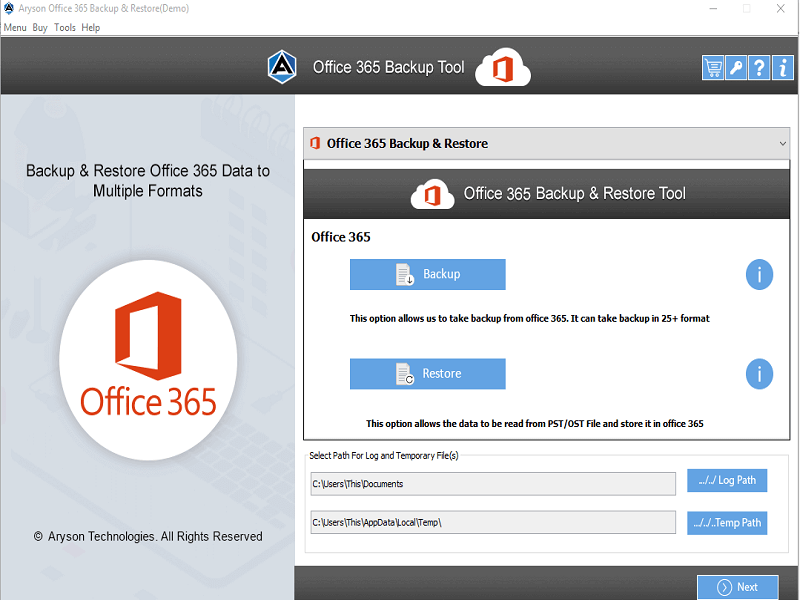
Press release: Office 365 Email Backup Tool Backup 365 Email
Office 365 Email Backup Tool is the dependable software to save outlook 365 emails to hard drive.
Special permissions
The trial version of Office 365 Email Backup Tool can be freely distributed over the Internet in an unchanged form.
EULA
By downloading, installing, copying, accessing or using this software, you agree to the terms of this end-user license agreement (EULA). If you are accepting these terms on behalf of another person or company or other legal entity, you represent and warrant that you have full authority to bind that person, company or legal entity to these terms.