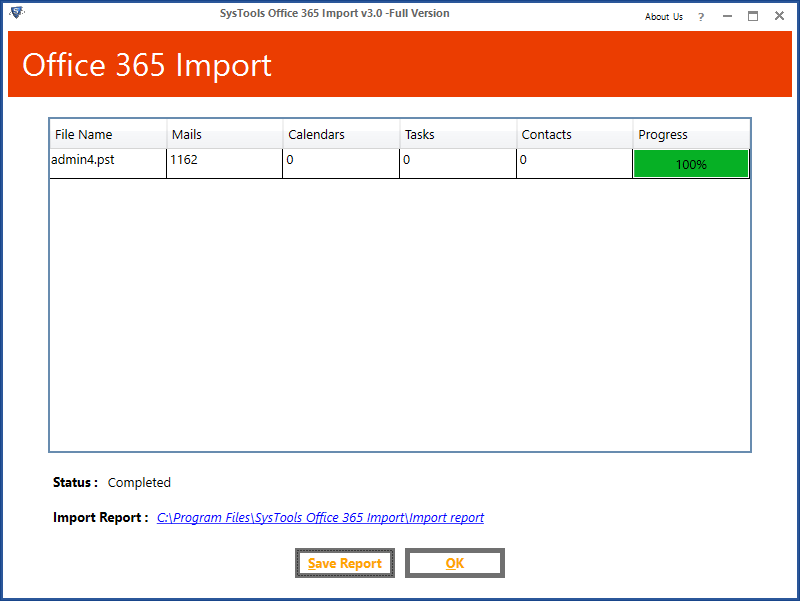Office 365 Import Tool
Import Multiple Outlook PST Files into O365 mailbox with Office 365 Import Tool
Migrate Outlook emails, calendars, contacts, tasks, and notes into Office 365 mailbox account via Office 365 Import tool. This software is a quick solution to import Microsoft Outlook data in the form of PST file into Office 365 Online without nuisance. The Office 365 PST import tool comes with various features such as; users get to import PST file using Admin as well as User account. Office 365 Import PST tool provides users the ease to migrate selected specific data form Outlook PST file, allowing users to select their data items category wise. One of the most exclusive features of Office 365 Mailbox Import tool is the “Incremental Import”. Users can save a lot of storage space with incremental import feature, avoiding any duplicacy of the data. Along with these features, the software provides to exclude unnecessary folders like deleted and sent folders while migration, provides to migrate specific folders from PST file with “Include Folder” option. As the migration completes, it generates a throughout import report containing all the details during the PST to Office 365 migration. The software is application with Windows 10, 8.1, 8, 7 and other below versions.
Minimum requirements: 1 GHz processor, 512 MB RAM , Minimum 50 MB free hard disk space
Operating system: Win2000,Win7 x32,Win7 x64,Win98,WinVista,WinVista x64,WinXP,Win8,Win8.1,Win10
Program URL: http://www.office365import.com/
Office 365 Import Tool screenshot