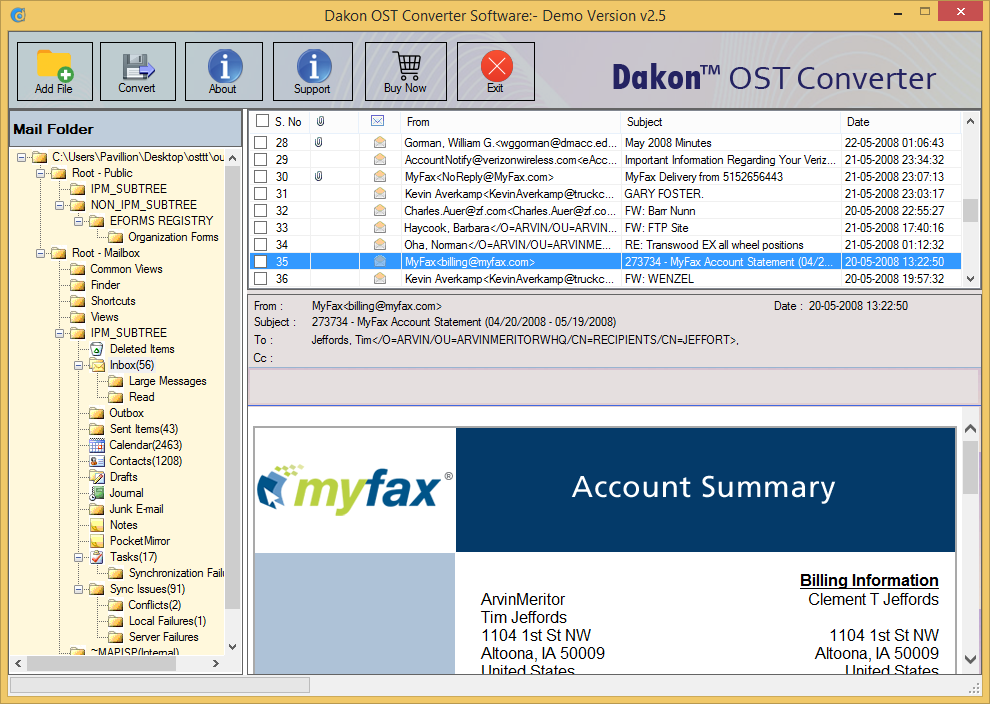Open OST File in Outlook
Open OST File in Outlook 2016, 2013, 2010, and 2007 as PST via OST2PST converter
Open OST file in all versions of Microsoft Outlook such as Outlook 2016, 2013, 2010, 2007, etc. The main benefit of this utility is that you can open corrupted, damaged, password-protected, highly encrypted, orphaned, and IMAP OST file in Microsoft Outlook by converting them into .pst file format. This is easy to use solution that saves your precious time to access OST file in Microsoft Outlook. To open OST file, you need to convert OST file into PST format. This utility also makes you able to open OST file in Mozilla Thunderbird, Apple Mail, Microsoft Outlook, Zimbra Desktop, Office 365, Windows Live Mail, etc. by converting OST to different file formats like MBOX, EML, EMLX, MSG, HTML, vCard, vCal & others. You can also export selected items from OST items to PST and save at local disk. Free demo facility is available to understand the software functionality in a better way. It gives you complete preview of OST database to make sure 100% conversion results. It supports complete OST database to convert such as Emails, Contacts, Calendars, Tasks, Notes, Journals, To-do lists, etc. It also maintains email properties such as to, cc, bcc, sent and receive date time, etc. It also provides you exact folder hierarchy after conversion. By all means, this is the perfect solution for converting OST to PST format for all versions of Microsoft Outlook. For more information, you can visit official website. If you need any assistance, contact our online support section for instant help.
Changes: Software is more faster, bug fix, price & size update
Minimum requirements: Pentium II 400 MHz, 64 MB RAM, Minimum 10 MB Space
Operating system: Windows 10 x32, Windows 10 x64, Windows 8 x32, Windows 8 x64, Windows 7 x32, Windows 7 x64, Windows Vista, Windows XP, Windows Server, Windows Home Server, Other
Program URL: http://www.dakontools.com/ost-to-pst-converter.html
Open OST File in Outlook screenshot