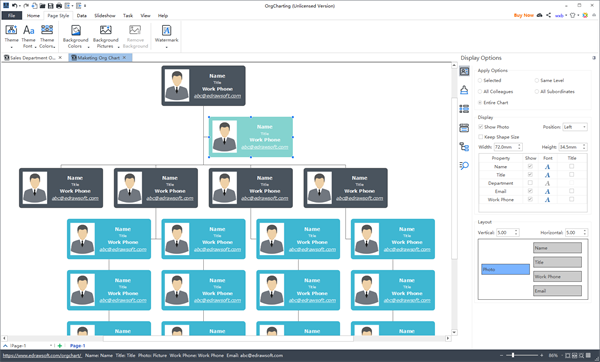OrgCharting
Create organizational chart and process with minimum time loss!
OrgCharting helps create professional-looking organization charts to visualize your company data for better strategic planning and decision making. Easily facilitate human resources department with employee data management and workforce planning. Features: 1. Automatic Layout Create org chart automatically with a few steps, no drawing required. 2. Beautiful Themes Apply ready-made beautiful themes to make your org chart professional and attractive. 3. Quick Templates Choose a template with same purpose of yours, and start right away. 4. Bulk Upload Quickly upload employee data with bulk data resource. 5. From Data to Chart Upload your empoyee data with a CSV, XLSX, or TXT file, then generate a chart automatically. 6. Add Custom Data Fields Define or name a new data field freely. Be able to create org chart upon your personal requirements. 7. One-button Resynchronization One button to resynchronize your org chart with updated data source. 8. Powerful Search Get instant access to relevant information with powerful searching and filtering tool.
Changes: Support to import Excel data into organizational chart directly.
Minimum requirements: Pentium 500; 64Mb RAM
Operating system: Win2000,WinXP,Win7 x32,Win7 x64,Windows 8,Windows 10,WinServer,WinOther,Windows2000,Windows2003,Windows Server 2000,Windows Server 2003,Windows Server 2008,Windows Server 2008r2,Windows Server 2012,Windows Tablet PC Edition 2005,Windows Media Center Edition 2005,WinVista,Windows Vista Starter,Windows Vista Home Basic,Windows Vista Home Premium,Windows Vista Business,Windows Vista Enterprise,Windows Vista Ultimate,WinVista x64,Windows Vista Home Basic x64,Windows Vista Home Premium x64,Windows Vista Business x64,Windows Vista Enterprise x64,Windows Vista Ultimate x64
Program URL: http://www.edrawsoft.com/orgchart/
Video: http://www.edrawsoft.com/tutorial-create-orgchart.php
G+ Linikedin Twitter FacebookOrgCharting screenshot