Outlook Schedule Sending Automatic Email
Schedule sending recurring email and send emails at a specified future date.
Schedule Sending Automatic Email is a powerful and easy-to-use Outlook Email Scheduler for automatically sending the recurring email message on schedule using Microsoft Office Outlook. The software can be used to send automatic email on schedule (minutely, hourly, daily, weekly, monthly, yearly or a specified future date). The software can be used to send an email message with the different attachments every time, even includes an entire folder. You can select an expiration date or expiration number of sending, if the system date later than the expiration date, or the number of the email has been sent is equal to the expiration number, the recurrences will be stopped. You can create, change, remove, copy, activate or disable the email message and schedule options anytime. Microsoft Office Outlook 2016, 2013, 2010, 2007, 2003, 32 bit and 64 bit supported. No recurrences - Only send the email one-time on the starting date without any recurrences. Minutely - Send the email every N minutes. If the N is a multiple of 60, it's hourly. Daily - Send the email every N days. Or, send the email every day, weekday, weekend day, even day or odd day. Weekly - Send the email on some days of a week (optional) every N weeks. Or, send the email on some days of the first ( second, third, fourth or last ) week of every month. Monthly - Send the email on the specified date of every N months. Or, send the email on the first ( second, third, fourth or last ) day ( weekday, weekend day, even day, odd day, Sunday, Monday, Tuesday, Wednesday, Thursday, Friday or Saturday ). Yearly - Send the email on the specified date annually, for example, January 1 or December 25 every year. Or send the email on the first ( second, third, fourth or last ) day ( weekday, weekend day, even day, odd day, Sunday, Monday, Tuesday, Wednesday, Thursday, Friday or Saturday ) of January ( February, March, April, May, June, July, August, September, October, November or December ).
Changes: New Release
Minimum requirements: Microsoft Office Outlook 2016, 2013, 2010, 2007, 2003
Operating system: WinXP,WinVista,WinVista x64,Win7 x32,Win7 x64,Win2000,Windows2000,Windows2003,WinServer,Windows Vista Ultimate,Windows Vista Ultimate x64,Windows Vista Starter,Windows Vista Home Basic,Windows Vista Home Premium,Windows Vista Business,Windows Vista Enterprise,Windows Vista Home Basic x64,Windows Vista Home Premium x64,Windows Vista Business x64,Windows Vista Enterprise x64,Windows 8,Windows Server 2012,Windows 10
Program URL: http://www.accmsoft.com/office-outlook/schedule-sending-automatic-email/
Outlook Schedule Sending Automatic Email screenshot
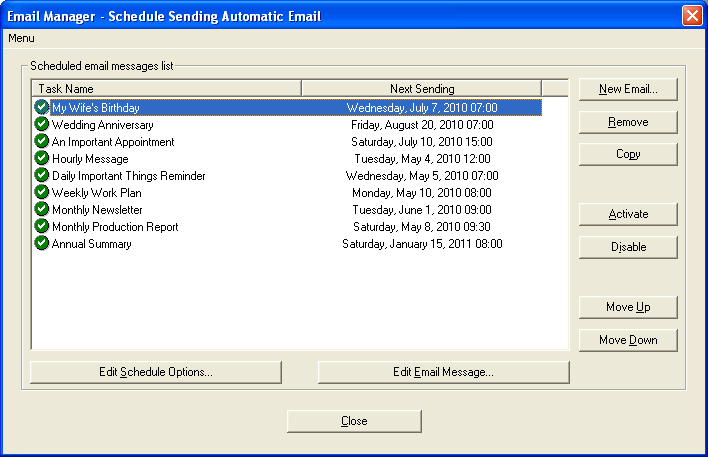
Press release: Schedule Sending Automatic Email using Outlook
With our software, Schedule Sending Automatic Email will help you to schedule sending recurring email and send some email messages at a specified future date using Outlook.
Special permissions
DISTRIBUTION OF UNREGISTERED SOFTWARE The uninstalled, UNREGISTERED SOFTWARE may be freely copied and distributed to other users provided the USER complies with the following requirements. If the USER offers this uninstalled, UNREGISTERED SOFTWARE for download ("SHAREWARE SITE USER"), then the SHAREWARE SITE USER agrees to: (1) immediately replace this version of the uninstalled, UNREGISTERED SOFTWARE with a new version of this SOFTWARE if a new version is released by ACCM Software, or (2) delete this version of the UNREGISTERED SOFTWARE immediately upon written email notice by ACCM Software.
EULA
END USER LICENSE AGREEMENT ACCM Software agrees to provide the user ("USER") with a copy of this software product ("SOFTWARE"), and grants the USER a limited license to use the SOFTWARE. ("LICENSE") This LICENSE defines what the USER may do with the SOFTWARE, and contains limitations on warranties, liabilities and remedies.