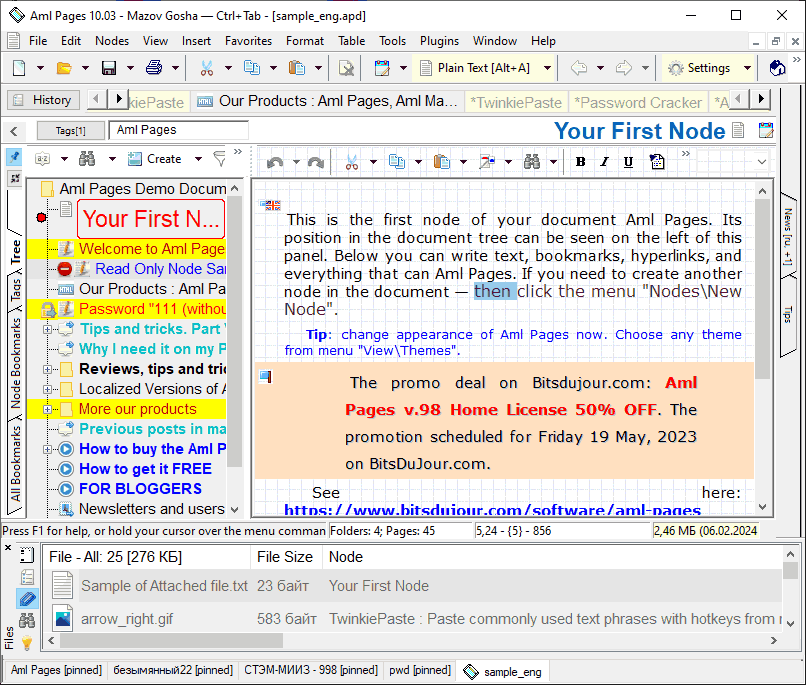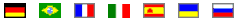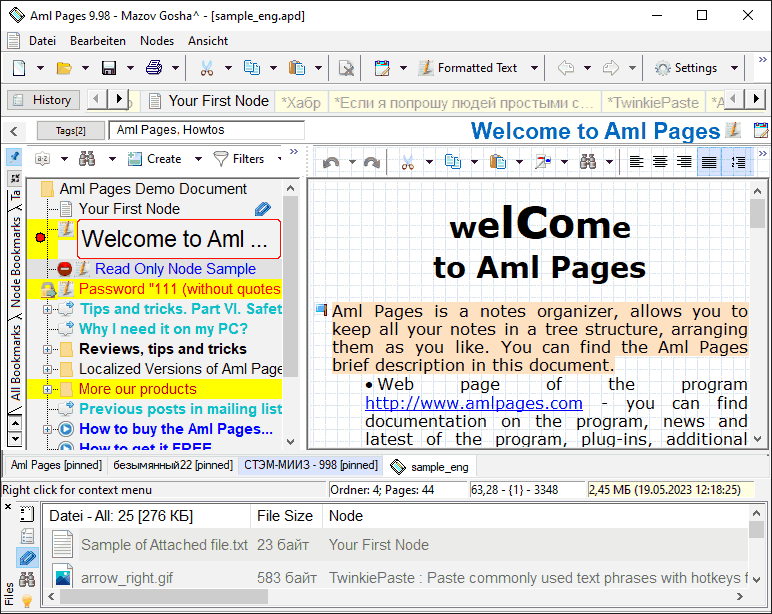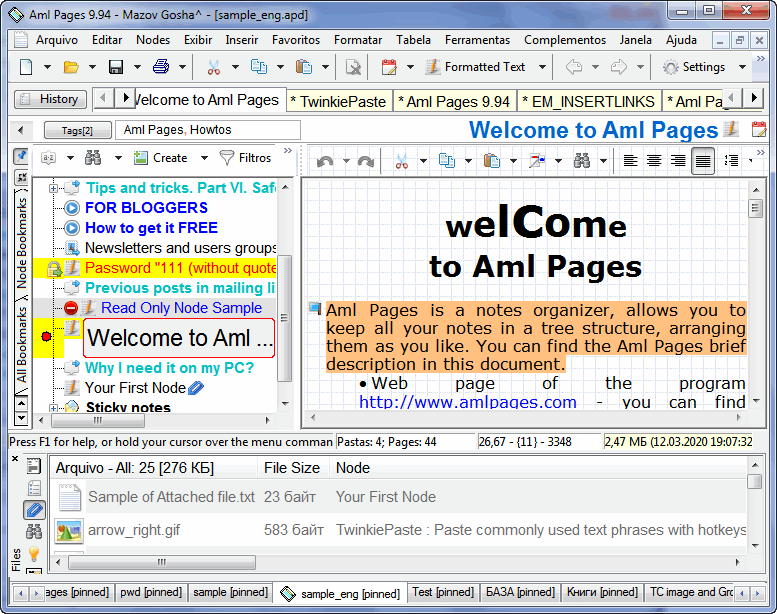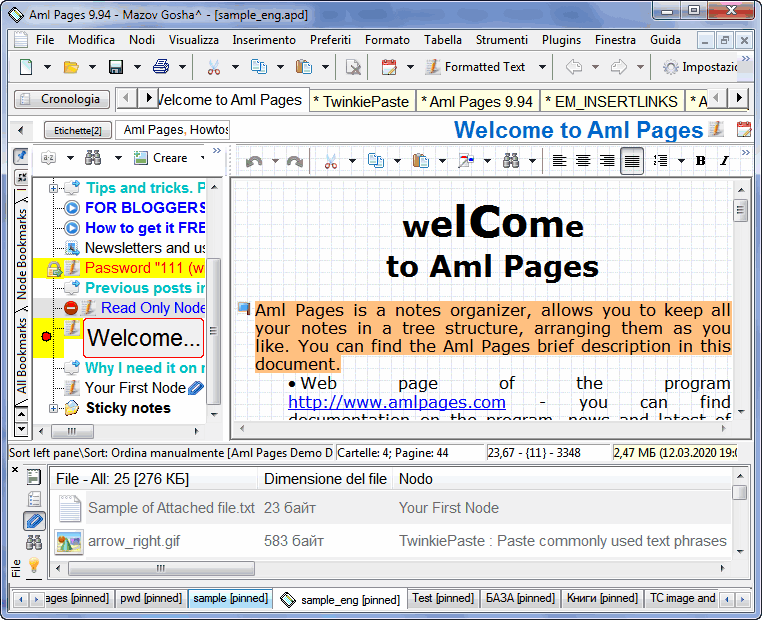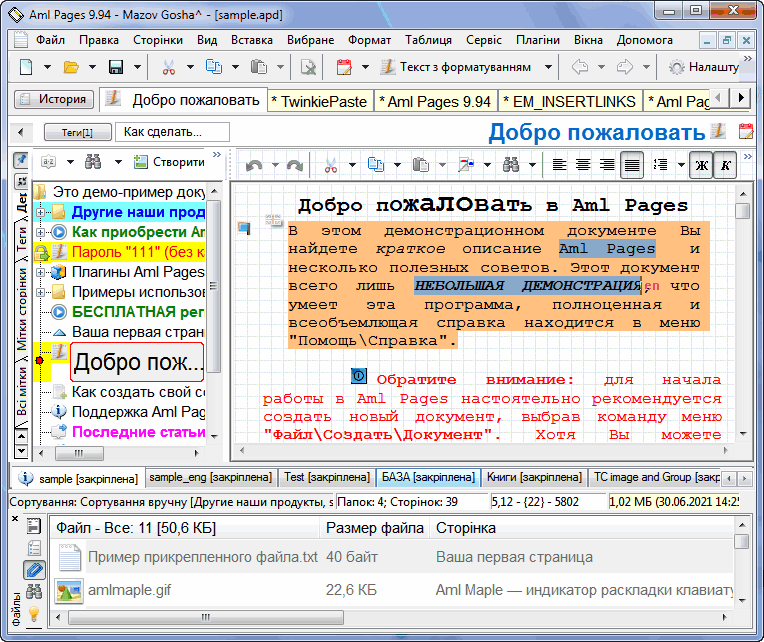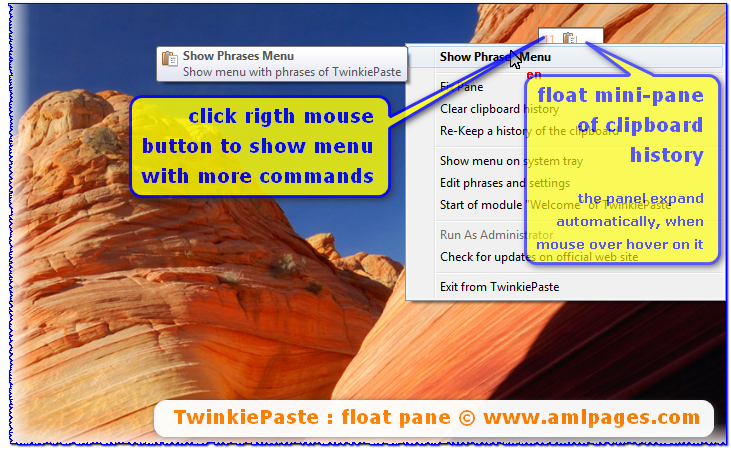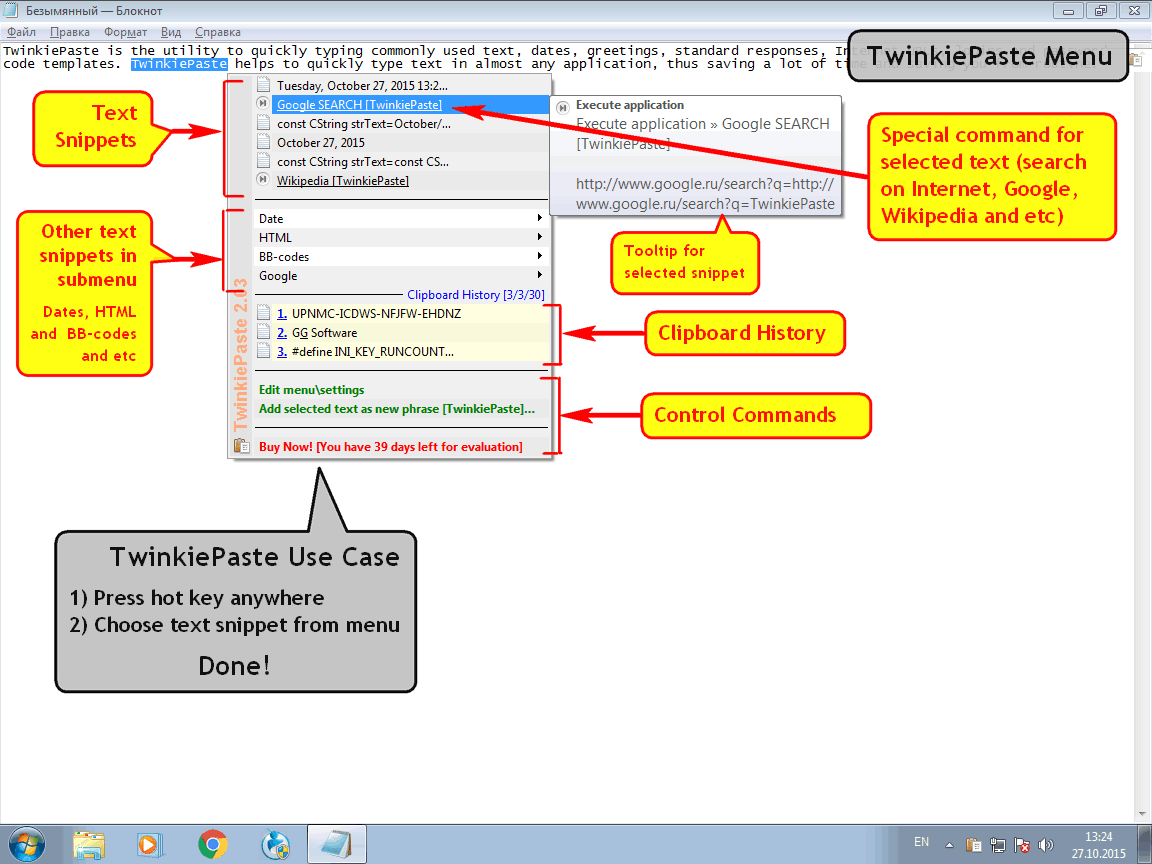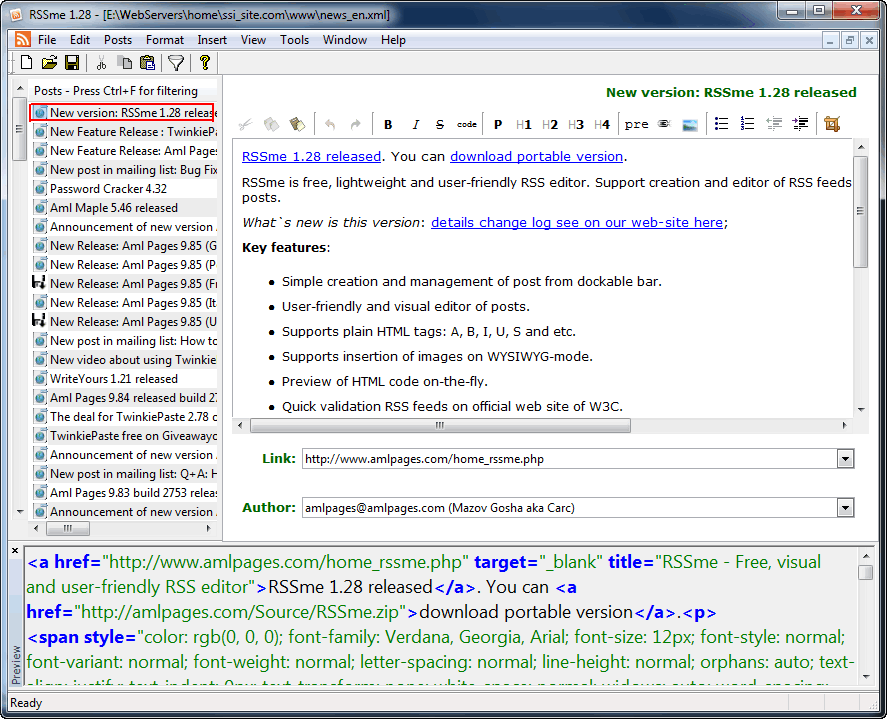Aml Pages and Aml Maple : Last News
RSS: Password Cracker
 http://feeds.feedburner.com/AmlPagesAndAmlMapleLastNews
http://feeds.feedburner.com/AmlPagesAndAmlMapleLastNews
Publisher: G&G Software
Aml Pages and Aml Maple : Last News
New version Aml Pages 9.96 build 2886 released.
You can download version with installer or portable version. Localized versions see here (Russian, French, German, Ukrainian, Portuguese and other versions).
 Discuss the Aml Pages 9.96 in official forum.
Discuss the Aml Pages 9.96 in official forum.
What`s new in Aml Pages 9.96 build 2886:
- added: copy-paste of Aml Pages nodes also copy-paste data of plain text formatting;
- changed: setting "Highlight Standard Hyperlinks";
- fixed: does not start the Replace dialog, when already started "Find In Text" dialog;
- fixed: bugs on vertical scrolling of text editor, if text has many more hyperlinks;
- changed: dialogs Replace\Find In Text;
- added: new version of plugin ChangeLog;
- added: new version of plugin LogView;
- fixed: Uninstaller Aml Pages;
- removed: oldest setting "Title of new documents by date\time";
- removed: oldest setting "Allow encryption of individual nodes";
- all localized versions released: German, French, Spanish, Portuguese and many more
…
- many bug fixes and improvements;
- Details change log see here;
What`s new in Aml Pages 9.96 build 2884:
- added: shown format menu commands in the context menu of text editor, when setting "Save Formatting" is enabled;
- added: new version of plugin Aml Assist 3.47: uses new Plugin API;
- added: GGSoundUtil.dll (sound management, Mute Mode);
- tooltip for menu command "Nodes\Properties" shown formatting of plain text;
- added: formatting styles editor uses background picture of text editor;
- save latest strings for command Edit\Replace;
- improved and fixed Edit\Replace;
- fixed: insert Replace-string in searched text not found;
What`s new in Aml Pages 9.96 build 2883:
- changed: ignore bookmarks background on saving of plain text formatting;
- changed: syntax highlighting (keywords highlights at latest);
- fixed: on Escape in the Font Bar collapse of dropped lists;
- fixed: copy\paste plain text with formatting;
- added: menu commands "Copy\Paste Format" in the context menu of text editor;
- changed context menu for splitter of tree\text;
- fixed: menu command "Format\Styles\Remove Style";
- changed: syntax highlighting HTML;
- changed: syntax highlighting "As Carc" (added keyword ">>>");
- Font Bar: shown accelerators in tooltips;
- changed: menu on Header Bar (under node icon);
- menu command "Format\Standard" enabled, when "Save Formatting Of Plain Text" is checked;
- text editor: button "Replace All" suggest to replace from begin of text;
- tree pane: tooltips show size of plain text formatting;
What`s new in Aml Pages 9.96 build 2882:
- changed: retrieve/save formatting of plain text from/to attachments;
- changed: new implementation formatting of plain text as default;
- added: node tooltips shown info about formatting of plain text;
- added: new verision library ColorDlg.DLL 5.11 build 46;
- changed: more uses color choosing dialog with title;
- added: menu command "Plugins\Refresh List" can go to "Plugins Files" in the about dialog;
- added: new setting "Extends Background" (see Quick Settings menu, uses RE-style SES_EXTENDBACKCOLOR);
- added: submenu "Plugins" shown with icons after rebuilding;
- added: About-dialog show information about ColorDlg.DLL;
- new web-page "How To Install Plugin";
What`s new in Aml Pages 9.96 build 2881:
- added: saving of plain text formatting;
- added: can use format styles for plain text;
- added: setting "Save Formatting" (see Quick Settings menu);
- added: new verision library ColorDlg.DLL 5.11;
- added: color choosing window has title;
- critical bug fix: does not close dialog settings on button OK (in the Russian version);
- added: menu command "Close" in the settings dialog (with confirmation);
- many bug fixes in the saving formatting of plain text;
- changed: disabled using style SES_EXTENDBACKCOLOR for the text editor;
- added: setting "New Nodes As Plain Text" (see Quick Settings menu);
- added: shown format menu commands in the context menu of text editor, when setting "Save Formatting" is enabled;
- added: accelerator Ctrl+Alt+C for menu command "Highlight Color";
- added: accelerator Alt+C for menu command "Font Color";
- added: accelerators Ctrl+\Ctrl- for menu commands "Increase\Decrease Font";
- fixed: size of tab "Document" in the Settings dialog;
- added: into sticky notes menu commands "Increase\Decrease Font";
- changed: create new nodes as plain text as default;
- changed: commands "Increase\Decrease Font" applied for word, if not has of selection;
- changed: demo-document (sample.apd)
- changed: the tab "Documents" in settings;
- Details change log see here;
Announcement of previous version Aml Pages 9.93 see here.
Buy license here or renew updates here.
Details change log see here or You can view the change-log immediate from Aml Pages;
![]()
This post created by RSSme v1.4.7.198 (released: Oct 22 2022 10:58:37)…
German version of Aml Pages 9.96 is available.
Aml Pages ist ein Datenorganizer für Windows, der alle Ihre wichtigen Informationen wie Notizen, Webseiten, Passwörter, Internetadressen in Form einer Baustruktur ablegt. So können Sie rasch alle wichtigen Informationen finden, wenn Sie diese benötigen. Das Programm bietet Ihnen die Möglichkeit, sehr komfortabel Webseiten (oder Teile davon) abzuspeichern oder aber auch die Ablage von Notizzetteln. Mit Aml Pages können Sie riesige Datenmengen effizient und übersichtlich verwalten - am Arbeitsplatz und zu Hause.
Das Programm unterstützt neben einfachem Text auch das Rich Text Format (RTF), sowie Webseiten, Hyperlinks, Tabellen und Dateien, Hyperlinks usw. Es sind viele Plugins mit nützlichen Erweiterungsfunktionen verfügbar. Ohne Ihre wichtige Arbeit unterbrechen zu müssen, können Sie sofort wichtige Informationen in einer Notiz ablegen.
.Announcement of the new version is here.
![]()
This post created by RSSme v1.4.7.198 (released: Oct 22 2022 10:58:37)…
French version of Aml Pages 9.96 released.
Announcement of the new version is here.
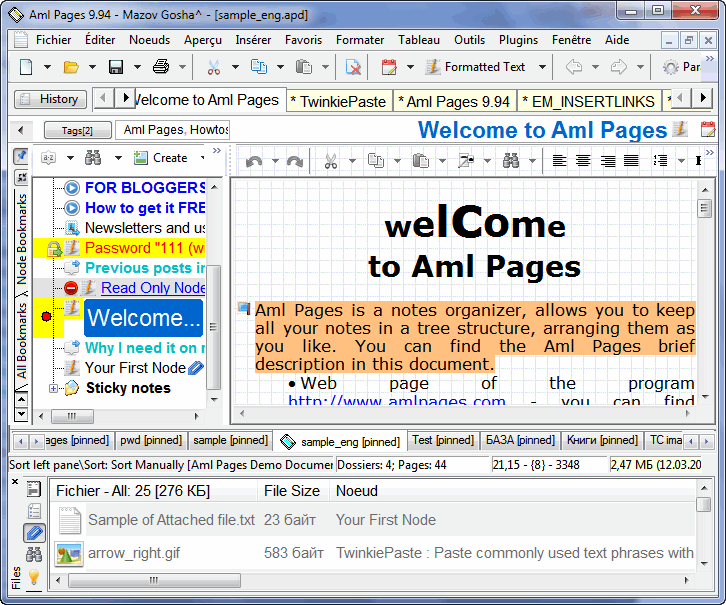
![]()
This post created by RSSme v1.4.7.198 (released: Oct 22 2022 10:58:37)…
Portuguese version of Aml Pages 9.96 is available.
.Organizador de notas que permite o armazenamento dos documentos na forma de estrutura de árvores.
Aml Pages é um organizador de notas, permitindo visualizar todas as anotações em forma de estrutura de árvores. O usuário ordena, de maneira hierárquica e flexível, todos os documentos inseridos no sistema. Isto oferece liberdade para criar os arranjos destes conteúdos da maneira que achar melhor.
Podem-se importar arquivos da internet, apenas arrastando cada um deles para serem inclusos na categoria correta na estrutura hierarquizada da árvore. O programa mostra as informações dos arquivos anexados e ainda faz buscas avançadas de textos. Os hiperlinks, contidos nos documentos, são acessados diretamente pelo Internet Explorer.
Cada um dos textos inseridos pode assumir uma sintaxe de linguagem de programação ou marcação, como C/C++, HTML, Perl, SQL, Delphi, VB, entre outras. Insert Autotext traz tags e estruturas prontas para a digitação de códigos de programação necessários. O Aml Pages é o programa ideal para organizar todo o tipo de anotação, desde textos de programação até as notícias interessantes, classificando-as de acordo com o tipo. Organizador de notas que permite o armazenamento dos documentos na forma de estrutura de árvores.
Announcement of the new version is here.
![]()
This post created by RSSme v1.2.0.156…
![]()
This post created by RSSme v1.4.7.198 (released: Oct 22 2022 10:58:37)…
Italian version of Aml Pages 9.96 build 2886 is available.
. Aml Pages Notes Organizer è un programma per Windows capace di strutturare e organizzare ogni tipo di note. Potrete inserire tutte le vostre note, informazioni, pagine web, password, indirizzi URL in forma strutturata, in modo da poter trovare velocemente tutto quello che vi serve. Aml Pages può facilmente salvare le pagine web (o parte di esse) da Internet e fornisce un programma anche per far apparire delle brevi note sul monitor del vostro computer. Tutte le note che vuoi, da gestire facilmente al lavoro o a casa.Aml Pages gestisce testo, rich text e pagine web, tabelle e immagini, gli allegati e molti plug-in per aumentarne la funzionalità . In qualsiasi momento è possibile inserire istantaneamente le informazioni importanti in una nota, senza paura di perderne alcuna.
Aml Pages ti consente di archiviare ogni informazione nel database: testi, immagini, file, URL, ecc. Inoltre, è possibile salvare tanto i collegamenti ai file quanto i file stessi.
 Note a struttura organizzata Note a struttura organizzata Formattazione di testo e paragafrai Formattazione di testo e paragafrai Immagini, cattura immagini, tabelle Immagini, cattura immagini, tabelle Cattura facilmente testo e pagine web Cattura facilmente testo e pagine web Sicurezza e auto-backup Sicurezza e auto-backup Segnalibri e collegamenti ipertestuali Segnalibri e collegamenti ipertestuali Molti plugin gratuiti Molti plugin gratuiti |
![]()
This post created by RSSme v1.4.7.198 (released: Oct 22 2022 10:58:37)…
Ukrainian version of Aml Pages 9.96 build 2886 released.
![]()
This post created by RSSme v1.4.7.198 (released: Oct 22 2022 10:58:37)…
Aml Maple 6.45 released.
Aml Maple has a new kind of view on keyboard layout indicators: simple, modern and flexible.
Aml Maple indicates the layout being used (i.e. the language you are typing at this particular moment). It is always in front of you, exactly at the position where you are typing!
You can download multilingual version with installer or portable version.
What`s new in version 6.45:
- added new services for v.7x (disabled as default);
- improve menu tooltips running;
- updated Russian and other language files of user interface;
- many small bug fixes, changes and improvements;
- Full change log see on our web site here.
What`s new in version 6.44:
- updated: new version of AmlMaple.DLL 6.43;
- updated: new version of FlgCRT.DLL 6.43;
- refactored code of encoding and strings support;
- updated Russian language file of user interface;
- many small bug fixes, changes and improvements;
- updated: language files of UI;
What`s new in version 6.43:
- improve menu tooltips running;
- added: link to Telegram Group in report for command "Check For Updates" - https://t.me/amlpages;
- changed: all local names of object for sync of Aml Maple;
- changed: LOG_2File_Prefix to the ExeName+PID;
- updated HTML-templates of report for command "Check For Updates" (English, Polish, Russian templates);
- updated Russian, Polish and many more language files of user interface;
- added: "for x32" in the tips menu, options and many more;
- implementation of NAME_EVENT_EXIT_ALL is enabled at now;
- more logging for events cooperation (creation, openning, signals);
- changed: installer script;
What`s new in version 6.41:
- added: menu command "Help\Command Line Keys";
- fixed: interoperation and synchronization with global events (namespace "Global\***");
- implementation of global events for sync;
- fixed: running with command line key "/exit";
- disabled NAME_EVENT_EXIT_ALL implementation (temporary);
- tooltip for the menu command "About Aml Maple" shown info about USES_NAME_EVENT_EXIT_ALL implementation;
- changed: version detection API (added: flag "Special Build");
- updated Russian language file of user interface;
What`s new in version 6.40:
- changed: URL of the hyperlink "How To Get It Free" (ru) (http://www.amlpages.com/Rus/am_buy_free.htm);
- many small bug fixes, changes and improvements;
What`s new in version 6.38:
- added: new module CMenuToolTip;
- improve using in Windows 11\WinServer 2022;
What`s new in version 6.37:
- added: new tool for closing of running instances of Aml Maple (AM_Exit.exe);
- improved: cooperation beetween of instances in other sessions;
- added: "Check For Updates" show release date as local time;
- changed: installer use AM_Exit.exe for closing of running instances of Aml Maple;
What`s new in version 6.35:
- updated: new version of FlgCrt.DLL;
- fixed: cant move dialog "Check For Updates";
- changed: alignment controls in dialog "Check For Updates";
What`s new in version 6.34 build 812:
- added: special price for China customers (50%+ discount);
- improve the setting "Restart as admin automatically";
- updated Hellenic language file of user interface;
- many small bug fixes, small changes and improvements;
- changed hyperlinks;
- improve compatibility with Windows 11\WinServer 2022;
- added: supports new version NLS (national language support) module;
- added: new verision FlgCrt.DLL (supports logger, added new functions);
- added: menu on tray show language prefix in the menu command;
- changed: menu tooltips;
- added: check for updates shown version\date, when new version not found;
- FontUtil::Create_Font_On_Font with callback, FontUtil::Create_Font_On_Wnd with callback;
- fixed: 20-30 sec delaying after command "Enable" from system tray menu;
- fixed: delaying after closing of window "Check For Updates" by close window button (X);
- improve compatibility with Windows 11\WinServer 2022;
- added: check items of settings in menu on system tray;
- added: extended tooltip for indicator settings;
- added: extended tooltip for settings of text caret color (added: info about exceptions);
- added: menu command "Help\Subscribe To Newsletter";
- updated Russian, Belorussian, Italian languages of user interface;
- small bug fixes, small changes and improvements;
- fixed: updating language in the flag on caret when changing of current language (keyboard kayout);
- changed: the setting "Show icon in Alt+Tab list" is unchecked as default;
- fixed: is shown window "Settings" on Windows taskbar, when Actual Window Manager is running;
- changed MenuToolTip icons;
- many small changes and fixes;
- changed the behavior of system messages (MessageBoxTimeout), added a countdown stop for keyboard events;
- fixed: system caret drawing in the Windows10 (sizing, colouring);
- fixed: validation of system cursor in the Windows 8\8.1\10;
- fixed: building of languages menu and handling of user interface language menu items;
- changed menu on system tray;
- changed: UI (tooltips, menu and etc);
- updated: Russian language file of UI;
- changed icons;
- fixed: invalid detection of caret implementation;
- fixed: error message, when user canceled Aml Maple restart as admin;
- added: report about error for command "Restart as admin";
- updated: Russian language file of UI;
- updated: Russian HTML-template for report for checking new versions;
- many small changes and fixes;
- fixed: tray menu command "Disable";
- added: URL into report about new versions;
- updated Russian language file;
- changed: command "Check For Updates";
- changed: indicator in mouse pointer (text, appearance and many more);
- many small changes and fixes;
- changed: indicator in mouse pointer (text, appearance and many more);
- mproved work of indicator in mouse pointer;
- fixed: crash on menu tootip handling;
- imroved UX in dialog "Enter License Key";
- added: new icons for menu commands;
- added: icon of VKontakte;
- fixed: language detection in windoless controls;
- changed: system tray menu;
- many small changes and fixes;
- added: show release date and version in menu tooltip;
- exe-module size minimized;
- many small changes and fixes;
- added: now Aml Maple can run under mutiple desktops;
- added: name of current mutex in the "Detect languages";
- added: manage of all Aml Maple instances in other sessions;
- improved menu tooltips (added: WM_INITDIALOG, WM_UNINITMENUPOPUP);
- added: menu items for navigation to Web show URL in the menu tooltip;
- added: VKontakte user group;
- updated many languages files of UI;
- fixed: does not localize button "Email To Us" on tab "Registration" in the Settings;
- changed: icons for menu tooltips;
- changed: URLs (forum, VK, Facebook) to HTTP secure;
- many small changes and fixes;
- added: hyperlinks "Control Files", "Messages", "Monitor", "System" on tab "Languages" in the Settings;
- updated Russian language file;
- many small changes and fixes;
- added: command "Reload Control Files" into menu of tab "Languages" in the Settings dialog;
- fixed: openning Download link from "Check For Updates" in the default web browser;
- updated: Russian help file;
- added: Debug Mode for the check version on web;
- added: info about control files in the "Detect languages";
- added: Belorussian language of user interface;
- fixed: invalid navigation on link "Download" in the dialog "Check For Updates";
- fixed: show numlock\scrolllock in mouse pointer, when this indicators is disabled in settings;
- removed: Win10 compatibility from XML-manifest;
- added: new implementation of sync of second instance with first running instance;
- fixed: setting "Show CapsLock in text caret" always checked in Settings dialog;
- changed: "Detect Languages" blink button "Copy" by visible;
- added: info about GetSystemMetricsForDpi (SM_CXCURSOR,SM_CYCURSOR);
- added: settings of indicators of functional keys into tab "Languages";
- updated Russian language file;
- changed: Win8_impl method detection for MousePtr;
- added: you can drag of settings window by everywhere of the list;
- added: new core AmlMaple.DLL;
- fixed: crash logging into file;
- largest font for hint tooltip in Settings dialog;
- added: new command "Settings: Indicator" into menu of system tray;
- changed: hyperlinks on bottom of Settings dialog;
- updated Russian language file;
- many small changes;
- show language name in mouse pointer (arrow) in UPPERCASE, when CapsLock pressed;
- added: blink settings "Indicators" when select related topics of settings;
- added: label "New" in list of settings for new features of Aml Maple;
- added: indicators of special keys (NumLock, CapsLock, ScrollLock and etc);
- added: relocalize settings on-the-fly, when changed language of UI from menu;
- updated Russian language file;
- added: hyperlink to article about Aml Maple in Wikipedia;
- added: menu command "Settings" show last used tab from "Settings" dialog;
- added: setting "Show balloon on system tray on start";
- added: embedded manifest;
- updated Russian language file;
- added: query for autostart use extended messagebox;
- added: info about of autostart in tab "Detect Languages" (HKLM or HKCU);
- added: new setting "show flag" in mouse pointer indicator;
- added: query for setting "Start With Windows" for all users or current user only;
- added: info about Win8x_Imp setting in “Detect Languages”
- fixed: detection when work in Windows 10
- added: new manifest file;
- added: indication of keyboard layout on mouse pointer;
- added: new setting for indicator on mouse pointer "Show keyboard layout name";
- Updated Hellenic language file for user interface;
- Full change log see on our web site here.
What`s new in version 6.31:
What`s new in version 6.29:
What`s new in version 6.25:
What`s new in version 6.23:
What`s new in version 6.22:
What`s new in version 6.21:
What`s new in version 6.18:
What`s new in version 6.17:
What`s new in version 6.15:
What`s new in version 6.13:
What`s new in version 6.12:
What`s new in version 6.11:
What`s new in version 6.10:
What`s new in version 6.09 build 774:
What`s new in version 6.09 build 773:
What`s new in version 6.09 build 772:
What`s new in version 6.08 build 770:
What`s new in version 6.08:
What`s new in version 6.05:
What`s new in version 6.04:
What`s new in version 6.03:
What`s new in version 5.xx:
![]()
This post created by RSSme v1.4.7.198 (released: Oct 22 2022 10:58:37)…
 New feature release: TwinkiePaste 3.41
New feature release: TwinkiePaste 3.41
build 673 released
TwinkiePaste is the utility for quickly typing commonly used text, dates, greetings, standard responses, Internet URLs, logins and passwords, and code templates. TwinkiePaste helps to quickly type text in almost any application, thus saving a lot of time and routine.
Downloads here (ZIP with installer, 2.8 MB). Portable versions is available here.
Full details change log see here.
What`s new in the version 3.41 build 673:
- added: new version of PhraseEditor (many improvements, more tooltips for settings);
- changed: deletion of proteced clips from float pane is unchecked as default;
- changed: URL for history log file amlpages.com/history_twp.php ;
- added: GGSoundUtil.dll (sounds management, "Mute Mode" command);
- updated Russian, German, French, Spanish, Turkish, Polish, Ukrainian and many more language files of user interface;
- many improvements and bug fixes;
- Full details change log see here.
What`s new in the version 3.39 build 669:
- added: command "Mute Mode";
- changed: report for checking for updates;
What`s new in the version 3.38 build 668:
- refactored code of encoding and strings support;
- added: new version of core DLL (TwinkiePaste.DLL 3.37);
- added: new version of PhraseEditor;
- added: new version of Welcome module;
- added: new version of "TwinkiePaste : TwpWaitingFor";
- fixed: kernel bugs;
- changed: "Run As Administrator" as default menu item, when is available;
What`s new in the version 3.36 build 665:
- fixed: saving as bitmap from float pane by menu command "Save";
What`s new in the version 3.35 build 664:
- changed: version detection API (added: flag "Special Build");
- fixed: tooltip for the tray icon of TwinkiePaste;
- show URL of "Buy Now Page" for menu command "Buy Now";
- added: link to the Telegram group — https://t.me/amlpages;
- added: new version of PhraseEditor;
- added: new version of Welcome module;
- changed all HTML-templates for Welcome module;
What`s new in the version 3.33:
- added: show phrases menu on middle button click on float pane title;
- added: event "Show Phrases Menu";
- added: hide balloon on tray, when shown phrases menu;
- added: new Core DLL;
- fixed: does not work menu command "Sounds" in menu of float pane;
- added: new version of CMenuToolTip;
What`s new in the version 3.32:
- added: uses highlighted icon if running as Administrator (in tray, on float pane, in menu tooltips);
- added accelerator Ctrl+Alt+A for command "Show All Items";
- added: tooltips for float pane show date creation (ago);
- added: cooperation with instances of TwinkiePaste in other Windows sessions;
- added: tool for TwinkiePaste closing — Twp_Exit.exe;
- changed: installer use Twp_Exit.exe for closing of running instances of TwinkiePaste (if Twp_Exit.exe exists);
- Press a hotkey in any application.
- The cursor displays a menu with text templates to be inserted.
- Select the menu command. Done! Text inserted.
- Pastes plain or formatted text into any applications
- Keeps the clipboard history
- Smart text insertion using macros: selected text, date and time, changing of keyboard layouts, usernames and etc.
- Configurable hotkeys
- Simple, lightweight and user friendly phrase editor
- Unicode support. Minimal system requirements
- No proprietary file format. Our database is simple XML only
- Check for updates: automatically every 1-2-3...X day or manually from menu
- Also we can suggest portable version
- Purchase TwinkiePaste now
Key Features (more screenshots)
![]()
This post created by RSSme v1.4.7.198 (released: Oct 22 2022 10:58:37)…
And another Aml Maple review on BetaNews.com
We offer the Aml Maple free license key for the reviews.
![]()
This post created by RSSme v1.4.7.198 (released: Oct 22 2022 10:58:37)…
RSSme 1.47 released
You can download portable version.
RSSme is free, lightweight and user-friendly RSS editor. Support creation and editor of RSS feeds. Implements visual and user-friendly editor of posts.
What`s new is this version: details change log see on our web-site here;
Key features:
Simple creation and management of post from dockable bar.
User-friendly and visual editor of posts.
Supports plain HTML tags: A, B, I, U, S and etc.
Supports insertion of images on WYSIWYG-mode.
Preview of HTML code on-the-fly.
Quick validation RSS feeds on official web site of W3C.
No has dialogs! No has modal! Only Your creativity!
- added: compatibility with 10\11\WinServer2019\WinServer2022;
- added: button "Visit To URL" on dialog "Insert Hyperlink";
- added: gray text in the URL address, when create link on image;
- many bug fixes and improvements;
What`s new in the version 1.42:
- added: button "Visit To URL" on dialog "Insert Hyperlink";
What`s new in the version 1.41:
- added: Alt+O command;
What`s new in the version 1.40:
- added: button "Update Title" into dialog "Insert Hyperlink";
- fixed: getting TITLE from URL without protocol and anchors;
- added: new command "Replace " >> '" (double quotes to single quotes);
- fixed: ES_WANTRETURN style for the preview editor;
What`s new in the version 1.28:
- added: context menu for preview bar;
- added: multiple undo in preview bar by pressing of keys space, enter and etc;
- added: syntax highlighting of literal in preview bar;
- added: hyperlinks handling in preview bar;
- added: new menu command "Copy Post As XML Encoded";
- added: symbol "^" in title of main window, when RSSme has administrator privilegies;
- enlarge font for preview bar;
![]()
This post created by RSSme v1.4.7.198 (released: Oct 22 2022 10:58:37)…
Copyright: (C) Mazov Gosha aka Carc