Password Manager Professional
Secure password manager for enterprise and corporate.
Password Manager Professional is a perfect password manager for enterprises and corporations. You can forget about all your headaches caused by loss of passwords, access codes and other sensitive information. This tool is a network password manager. You can create password databases as a shared resource and access them from multiple computers across the network. Password Manager Professional is a convenient software application for storing passwords, access codes, social security and credit card numbers and other valuable information that needs protection. Protect your private data with this password management utility. Password Manager Professional is ideal for workgroup use. The program lets several users get access to the password databases. Importantly, access rights and privileges can be regulated. All changes inside the database are logged, giving the system administrator complete control over the users' actions. The program's unique features include capability to encrypt stored information with several encryption algorithms simultaneously (Blowfish, 3DES, Rijndael, Tea, Cast128, RC4, Serpent, Twofish). Importantly, no temporary files are ever created, guaranteeing the encrypted data will never be intercepted. The blocks of information are cleared from the computer memory as soon as they are no longer needed. And if the program is left idle for a set period of time, it will automatically shut down, making sure no one gets access to the information. Password Manager Professional comes with a built-in password generator and is fully integrated with Edge, Firefox, Google Chrome, Opera, works with external media drives (USB Flash), and comes with multiple export and printing options. The program is very easy to install and operate. It also comes with backup and restoring options and informs you about expired passwords. Password Manager Professional is your network password keeper.
Changes: new: Synchronization with cloud storages - Google Drive and Dropbox. new: Password Manager XP for Android. new: Search option in the Form filling window. updated: UI and icons.
Minimum requirements: Windows All, CPU P100, 16Mb RAM
Operating system: WinXP,WinVista,Win7 x32,Win7 x64,Windows2000,Win98,WinME,WinNT 4.x,Win95
Program URL: https://www.cp-lab.com
Password Manager Professional screenshot
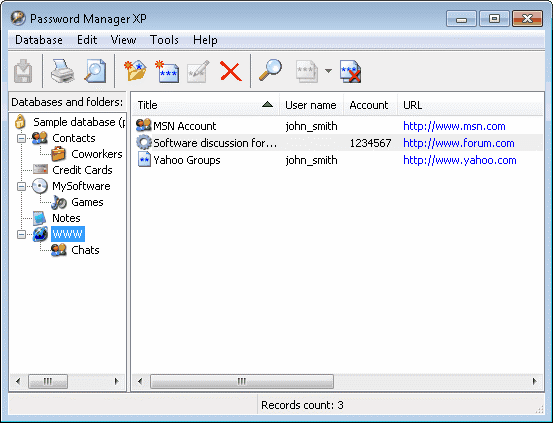
Special permissions
An evaluation version of the Password Manager XP may be distributed freely on online services, bulletin boards, or other electronic media as long as the files are distributed in their entirety. Computer's Magazines/Archives are authorized to distribute it on any Cover Disk or CD-ROM without any permission. Please inform us by e-mail (info@cp-lab.com) each time you distribute the evaluation copy.
EULA
License Agreement This is the End User License Agreement (the "AGREEMENT") is a legal agreement between you ("LICENSEE"), the end-user, and CP-Lab.com for the use of the "Password Manager XP" software product ("SOFTWARE"). By using this Software or storing this program on a computer hard drive (or other media), you are agreeing to be bound by the terms of this Agreement.