Phone Dial by PC
Dial/operate a phone connected to the serial com port interface RS-232.
Phone Dial by PC can dial/operate a phone that is using the serial interface RS-232 connected to the PC com port. Phone numbers can be dialed and redialed from any application via customizable hotkeys. Also an incoming phone call can be answered and terminated by hotkeys. The last 10 numbers are available for redialing. If the phone has no serial interface, the commands can be executed by a parallel-connected modem. Phone Dial by PC runs under Windows™ XP/Vista/7 and operates a telephone with serial interface RS-232 (or side modem). The program is offered as shareware, all functions can be tested completely in advance. Features for telephony: - Operation of a phone (or side modem) connected via serial interface. - Serial interface RS-232, com ports COM1 toCOM8. - Operation by customizable hotkeys or by the program menu. - Highlight a phone number in any application and direct dialing of the phone. - Dialing a phone number via clipboard. - Redialing the last number. - Redialing a number from the history (10 numbers). - Answering and terminating an incoming call. - Manually entering a telephone number. - Dial a phone number or name directly by Skype(TM) if installed.
Minimum requirements: Windows
Operating system: Win8 x32,Win8 x64,Win7 x32,Win7 x64,WinVista,WinVista x64,WinXP
Program URL: http://www.infonautics.ch/phonedial
Phone Dial by PC screenshot
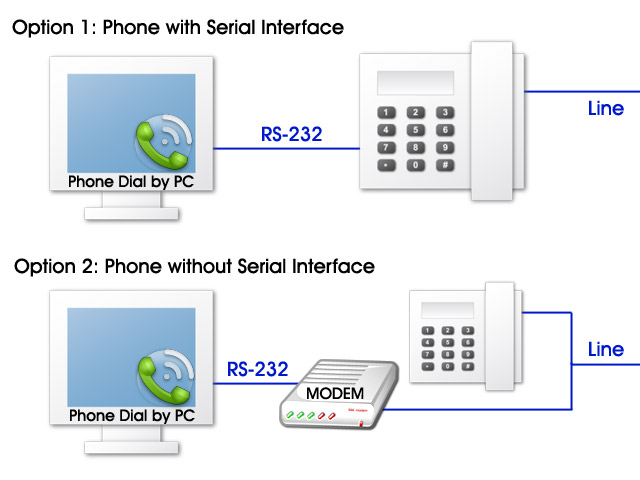
Special permissions
Shareware