Photo EXIF Manager
View and edit all the known EXIF meta-tags of cameras photos.
Photo EXIF Manager Photo EXIF Manager lets you read and edit EXIF tags of many popular cameras. Photo EXIF Manager lets you view and edit most well-known digital photo EXIF tags. The edit capability extends to the more recent GPS tags too. All tags are listed in a table and grouped into three main groups Image, Camera, and GPS. EXIF 2.3 standard tags are supported. Editing is done easily. Double-clicking on a tag opens the edit dialog. This dialog box displays information about the tag and its editing tools. You can add, edit, delete some tags, or remove all tags. This software tool allows you to navigate the directory structure quite easily; the navigation is similar to the familiar Windows Explorer. The preview area lets you view the photo. The interface is quite intuitive and simple to use. The interface is well laid out, making it easy to use; even a complete beginner should be able to start using it quickly. Beside the preview area, there is the exploration file area right below it. On the right of the preview area is the display area for the tags. Below this area is the batch list of the photos being processed at this time. The EXIF area shows the tags and the values in each of them. This is quite a good product. If you needed a tool for updating EXIF tags of the photos in your collection, then this is something you ought to try out. Photo EXIF Manager supports following EXIF types: BYTE (8-bit unsigned int), ASCII (8 bit ASCII code), SHORT (16-bit unsigned int), LONG (32-bit unsigned int), RATIONAL (Two LONGs, unsigned), UNDEFINED (8-bit), SLONG (32-bit int), SRATIONAL (Two SLONGs, signed). Photo EXIF Manager features: Support EXIF 2.3 standard tags. Easy file navigation. Import/export EXIF tags. GPS tags are editing. Edit all kind of tags. EXIF orientated image preview. Remove all EXIF tags.
Changes: help has been added. import/export has been added. program customization has been added. tags sorting has been added. "Add Tag" dialogue has been expanded, added groups: Camera,Image,GPS. known tags list has been expanded. UNDEFINED tag editing has been fixed.
Minimum requirements: Windows 2000/XP/2003/Vista/7/8/8.1/10 Framework .Net 4.0
Operating system: Win2000,WinXP,Win7 x32,Win7 x64,Windows 8,Windows 10,WinServer,WinOther,Windows2000,Windows2003,Windows Server 2012,Windows Tablet PC Edition 2005,Windows Media Center Edition 2005,WinVista,Windows Vista Starter,Windows Vista Home Basic,Windows Vista Home Premium,Windows Vista Business,Windows Vista Enterprise,Windows Vista Ultimate,WinVista x64,Windows Vista Home Basic x64,Windows Vista Home Premium x64,Windows Vista Business x64,Windows Vista Enterprise x64,Windows Vista Ultimate x64
Program URL: http://www.miklsoft.com/photo-exif-manager/index.html
Photo EXIF Manager screenshot
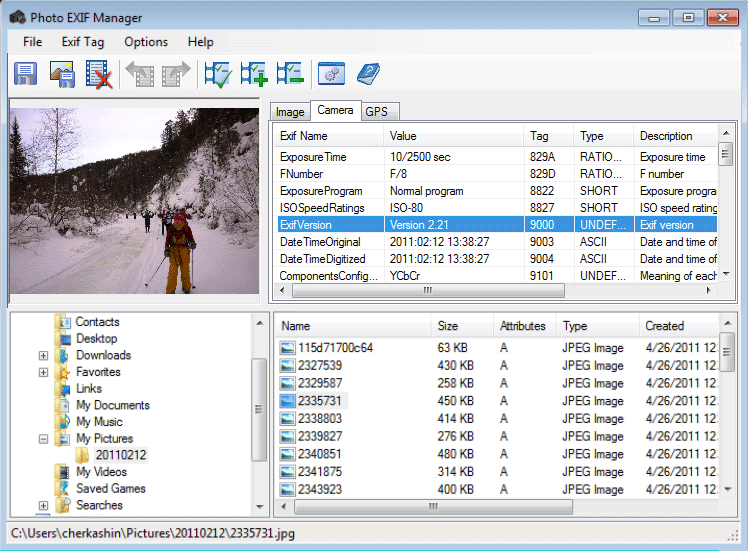
Photo EXIF Manager lets you view and edit all well-known digital photo EXIF tags. The interface is well laid out; it contains file navigation similar to the familiar Windows explorer, easy tag editing, and image preview.
Special permissions
You are hereby licensed to make as many copies of the TRIAL VERSION as you wish and distribute it to anyone provided that all files are intact. You must distribute the install form of the TRIAL VERSION (not the files resulting of an installation). You are not allowed to sell the TRIAL VERSION (except for shipment and handling charges). Computer's Magazines are authorized to distribute it on any Cover Disk or CD-ROM without any permission. Please inform us by e-mail each time you distribute the TRIAL VERSION.
EULA
END-USER LICENSE AGREEMENT This user license agreement (the "AGREEMENT") is an agreement between you (individual or single entity) and MIKLSOFT, for the MIKLSOFT software (the "SOFTWARE") that is accompanying this AGREEMENT. The SOFTWARE is the property of MIKLSOFT and is protected by copyright laws and international copyright treaties.