PlunkIt
Cross platform secure file transfer utility. Within LAN or across the Internet.
PlunkIt! is the cross-platform private file-transfer utility for your office. Instantly send files or folders to any user on your network. PlunkIt! uses peer-to-peer technology and does not rely on Internet servers to transfer files within your local network. This makes PlunkIt! a very fast in-house file-transfer system that complements your Internet email. All of your transfers can be conducted without fear of accidentally sending data out of your company. In addition, there is no viruses and no non-company file transfers. You can be sure that everything in PlunkIt! is company business. PlunkIt! also connects remote offices securely across the Internet, creating a "virtual LAN." PlunkIt! is plug and play software. It installs in a minute and is immediately usable. PlunkIt! configures itself and finds other users on the network without system administration. PlunkIt! features include: * Seamlessly send files between Windows and Macintosh computers. * Send files with a simple drag and drop on user names. Names window is hidden off of edge of the screen, so it doesn't get in the way of your normal workflow. Simply drag onto exposed edge and then drop file/folder on the receiver's name. * Receive notification in the Log when your file arrives * Control color and style of main window, including transparency and hiding location * Choose how you will be notified of file arrival with optional sounds, flashing windows, icon bouncing, and alert boxes
Changes: http://www.glassbead.com/plunkit/relnotes_pkt.shtml
Minimum requirements: Windows 2000, XP, Vista or Macintosh OSX 10.3 or above
Operating system: Windows2000,WinXP,Windows Vista Starter,Windows Vista Home Basic,Windows Vista Home Premium,Windows Vista Business,Windows Vista Enterprise,Windows Vista Ultimate,Windows Vista Home Basic x64,Windows Vista Home Premium x64,Windows Vista Business x64,Windows Vista Enterprise x64,Windows Vista Ultimate x64
Program URL: http://www.glassbead.com/plunkit/
PlunkIt screenshot
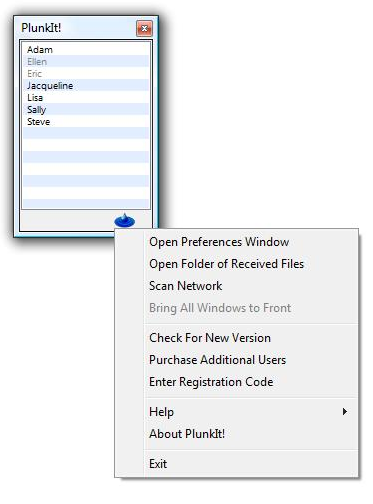
EULA
License Agreement YOU ARE LICENSED TO USE PlunkIt ONLY ON THE TERMS STATED HERE. You MAY make copies of SnapTalk to distribute on your network up to the maximum number of user licenses you purchased, addtionally, for evaluation purposes only, you may distribute and install SnapTalk on up to 100 computers on your network for a period of one month.