PowerPoint Slide Show Converter
Convert PowerPoint presentations into self-running EXE slide shows.
PowerPoint Slide Show Converter turns a presentation created with Microsoft PowerPoint into a self-running slide show application (executable file) or a screen saver that can be copied to any computer and will run on Windows 95, 98, Me, NT 4.0, 2000, XP and Windows 7, 8 without requiring any additional program files. If you want to send someone your PowerPoint presentation, distribute it via the internet or through data CDs, the best way to ensure that everyoe can view your presentation (not only those who has the needed version of PowerPoint installed on their computers) is to convert to to a self-running slide show using PowerPoint Slide Show Converter. Does not require to have Microsoft PowerPoint installed, but if you do have Microsoft PowerPoint, you are able to use the Enhanced Mode which gives you additional possibilities. The Enhanced Mode conversion is a one-way process, the source .ppt file cannot be restored from the converted .exe file, so PowerPoint Slide Show Converter is also useful to protect PowerPoint presentations from unauthorized editing.
Changes: Maintenance release.
Minimum requirements: Microsoft PowerPoint 2000, XP, 2003 or newer
Operating system: Win2000,WinXP,Win7 x32,Win7 x64,Windows 8,Windows 10,WinServer,WinOther,Windows2000,Windows2003,Windows Server 2000,Windows Server 2003,Windows Server 2008,Windows Server 2008r2,Windows Server 2012,Windows Tablet PC Edition 2005,Windows Media Center Edition 2005,WinVista,Windows Vista Starter,Windows Vista Home Basic,Windows Vista Home Premium,Windows Vista Business,Windows Vista Enterprise,Windows Vista Ultimate,WinVista x64,Windows Vista Home Basic x64,Windows Vista Home Premium x64,Windows Vista Business x64,Windows Vista Enterprise x64,Windows Vista Ultimate x64
Program URL: http://www.dzsoft.com/powerpoint-to-exe.html
FacebookPowerPoint Slide Show Converter screenshot
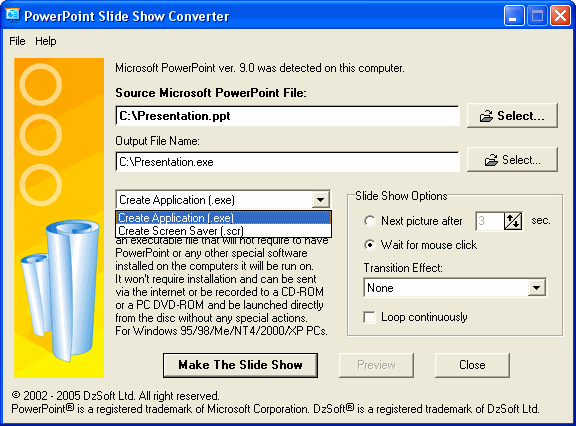
PowerPoint Slide Show Converter converts Microsoft PowerPoint presentations into self-running EXE slide shows and screen savers.
Special permissions
The trial version is freely distributed as long as care is taken to distribute the version that is as up to date as possible.
EULA
The EULA is presented to the user during the installation of the software.