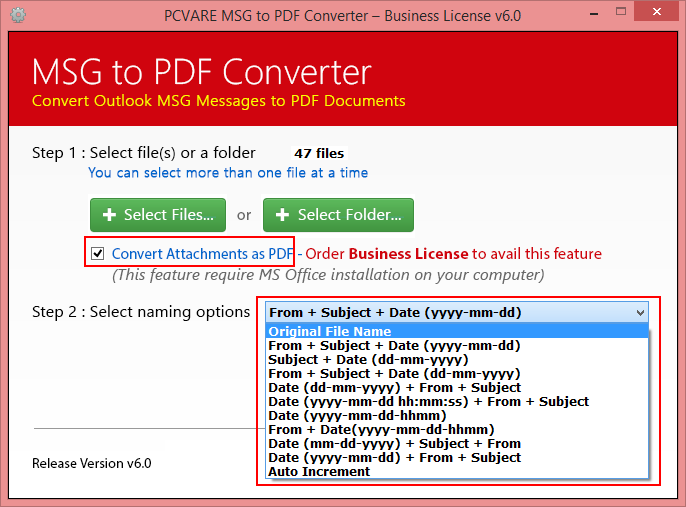Print Outlook 2010 email to PDF
How to Print Outlook 2010 Email to PDF with attachments
Are you having Outlook email messages? And want to Print Outlook 2010 email to PDF with attachments. Then go with MSG print to PDF program that is powerful solution to Print Outlook 2010 email to PDF with attachments. By using the software, you can perfectly print Outlook 2010 and its all other editions email to PDF with metadata, formatting, unread status, read status, hyperlinks, images, etc. The software also provides save attachment into PDF option to save your attached files of emails into PDF with all details. To know about how to Print Outlook 2010 email to PDF with attachments, download free demo that assists to print Outlook 25 emails to PDF without any cost. Buy licensed key of the software, to Print Outlook 2010 email to PDF without any error.
Minimum requirements: Pentium II 400 MHz, 64 MB RAM, Minimum 10 MB Space
Operating system: Win2000,Win7 x32,Win7 x64,Win98,WinVista,WinVista x64,WinXP
Program URL: https://www.pcvare.com/products/print-outlook-email-to-pdf.html
Print Outlook 2010 email to PDF screenshot