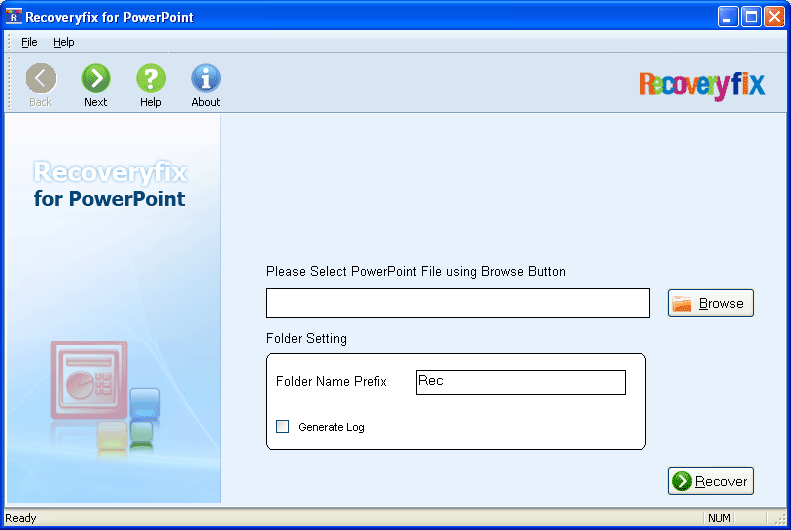RecoveryFix for PowerPoint
RecoveryFix for PowerPoint software to repair damaged .PPT & .PPTX files
On corruption of MS PowerPoint .PPT or .PPTX files, a user might encounter a few error messages. What to do on occurrence of such error messages and make those .PPT or .PPTX files accessible is a little bit worry for PowerPoint users. Using a third-party tool seems to be the best option to be opted. Among numerous third-party tools in the market nowadays for PowerPoint recovery, RecoveryFix for PowerPoint proves to be the most powerful tool enriched with advanced algorithms for accurate PowerPoint recovery. The software ensures accurate recovery of the entire data embedded in PowerPoint files including master slides, text, images, objects, animations, Word Art, basic shapes, connectors, tables, Sound files, Media Player files, etc. After accurate data recovery, RecoveryFix for PowerPoint software restores the recovered data in a new presentation files at user-specified location. Offered two powerful recovery modes – Standard Mode and Integrated Mode ensures accurate recovery of data from MS PowerPoint .PPT and .PPTX files. Moreover, the self-descriptive, user-friendly Graphical User Interface of RecoveryFix for PowerPoint software makes PowerPoint recovery process a much easier task even for novice users. Available free evaluation version lets users to analyze its capabilities before deciding to purchase the full version. The fully-functional free trial version of the software lets you preview the recovered PowerPoint data, but limits from saving them. To save the recovered data, purchase the full version of RecoveryFix for PowerPoint software. For more information, refer: www.recoveryfix.com/powerpointrecovery.html
Minimum requirements: Pentium II 400 MHz, 64 MB RAM, 10 MB
Operating system: Win2000,Win7 x32,Win7 x64,Win98,WinServer,WinVista,WinVista x64,WinXP,Win8
Program URL: http://www.recoveryfix.com/powerpointrecovery.html
RecoveryFix for PowerPoint screenshot