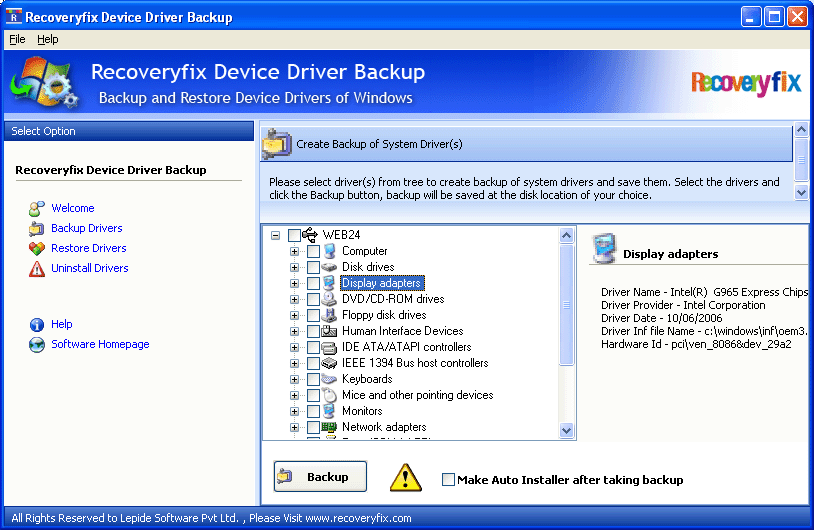Recoveryfix Device Driver Backup
Windows Driver backup tool copy Windows device drivers in a backup folder
MS Windows integrate all devices of a computer such as keyboard, mouse, network controller and many more with device drivers. Each Windows device driver represent individual computer device. Due to Windows upgrade, system formatting, hard disk damaged and many other reasons, Windows driver files get erased or damaged. Therefore, it is better to backup all Windows driver files of a computer and save in a secured location using RecoveryFix for Device Driver Backup software. It can copy all driver files of a Windows disk in a backup folder and also restore Windows device drivers from the driver backup on a formatted computer driver. Driver backup software can restore driver files on a multiple Windows systems. It also let user to uninstall old Windows drivers from a computer. RecoveryFix for Device Driver Backup software deeply scan a computer hard disk and display complete hardware information about the installed computer devices. It also show inaccessible or missing Windows device drivers. Driver restoration software is compatible with MS Windows 2000, 2003, XP, Vista, 7 and 8 versions. Driver backup tool is available absolutely free of cost to all users. Therefore, install this freeware application on your computer and add some or all Windows Device drivers in a backup folder. For more details: www.recoveryfix.com/driver-backup.html
Minimum requirements: Pentium II 400 MHz, 64 MB RAM, 10 MB
Operating system: Win2000,Win7 x32,Win7 x64,Win98,WinServer,WinVista,WinVista x64,WinXP,Win8
Program URL: http://www.recoveryfix.com/driver-backup.html
Recoveryfix Device Driver Backup screenshot