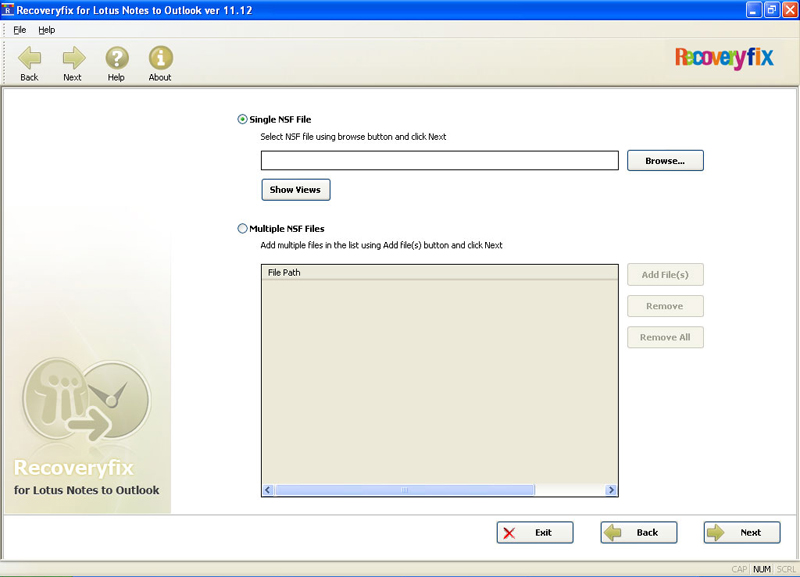Recoveryfix Notes to Outlook
Use RecoveryFix Notes to Outlook converter for smooth Notes to Outlook migration
RecoveryFix for Lotus Notes to Outlook is one such versatile Lotus Notes to Outlook converter that allow user to convert their mailboxes to MS Outlook. In fact, all it takes is just a few minutes to extract emails, contacts, attachments and other data of a Lotus Notes mailbox from NSF file and export it to PST file of MS Outlook. The tool is so well programmed and equipped with sophisticated algorithms that one can easily conduct hassle free migration of several Notes mail accounts to MS Outlook. What is more special about the software is its competency that facilitates its user to conduct single as well as batch conversion of Lotus Notes mailbox to Outlook. All it takes is just a few minutes to convert and to save converted Lotus Notes mailboxes in PST or EDB files. In fact, this Notes to Outlook conversion software has got ability to retain the original text formatting i.e., RTF or plain text of the data in the converted file. Moreover, this RecoveryFix for Lotus Notes to Outlook provides complete support to many versions of MS Outlook such as Outlook 97, 2000, 2002, 2003, 2010 and 2007. It also supports Lotus Notes 6.0, 6.5, 8.0, 8.5 and 7.0. In order to evaluate the ability to conduct email migration, you may download the trial version of this software. Although, you got to remember that by using a trial version, you can just export the initial 10 emails from each folder of NSF file. Therefore, it is ideally recommended to buy the complete version in order to send all emails of NSF file to PST or EDB file. For more details: www.recoveryfix.com/lotusnotestooutlook.html
Changes: Recoveryfix Notes to Outlook software is minor update with multiple features
Minimum requirements: Pentium II 400 MHz, 64 MB RAM, 10 MB
Operating system: Win2000,Win7 x32,Win7 x64,Win98,WinServer,WinVista,WinVista x64,WinXP,Win8
Program URL: http://www.recoveryfix.com/lotusnotestooutlook.html
Recoveryfix Notes to Outlook screenshot