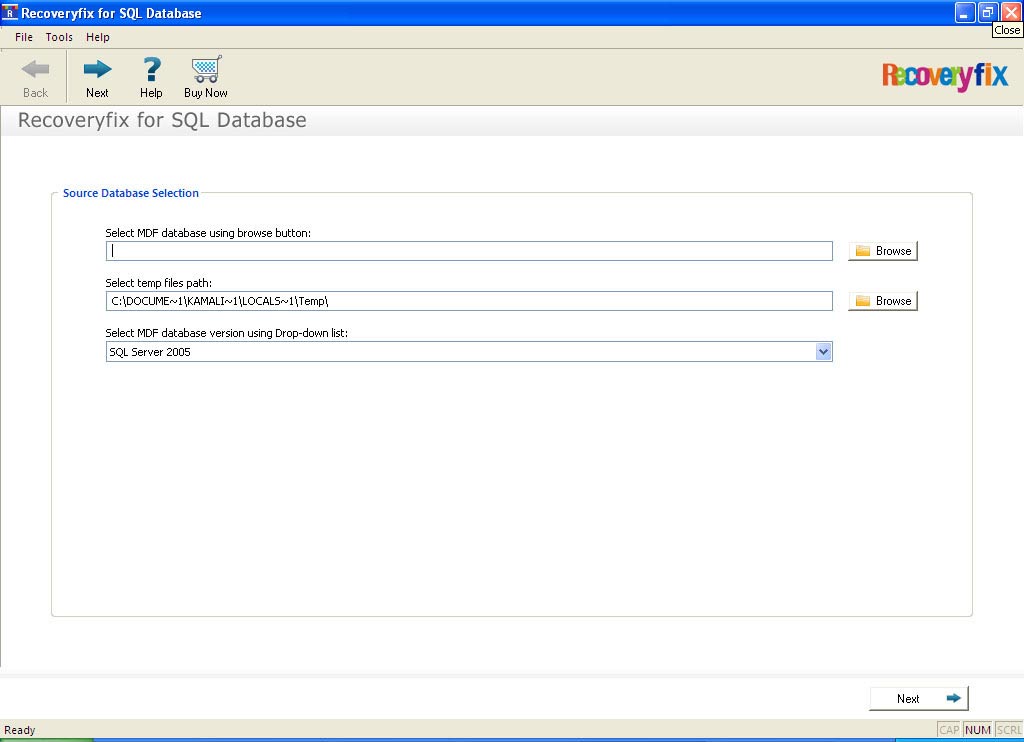Recoveryfix for SQL
Repair corrupt SQL databases, recover and preview lost objects and save them
Reasons for SQL database corruption are many. Program errors, file header damages, size limit of the database, storage media damages, emptying a database that is in use, system shut down errors etc. are some of them. The most effective solution to all inaccessibility issues arising out of these reasons is RecoveryFIX for SQL Database. It can recover data even from running SQL Servers. This MS SQL Repair tool repairs the corrupt MDF files by thoroughly scanning it with its advanced algorithms. It operates in Server Mode or Batch Mode and recovers all SQL file objects like tables, triggers, views, constraints, default constraints, stored procedures, rules, indexes, user-defined functions and user defined data types. Importantly, the configuration and properties of recovered SQL objects remain the same as that of the original ones. It maintains a user-friendly interface, and follows a simple procedure for the recovery of corrupt MDF files. Just a glance over its self-explaining screens will give you clear about the steps you need to perform in order to proceed to the next step. In addition, it supports SQL Server versions 2000, 2005, 2008, and all recent versions of Windows OS. You can download the free version of this MS SQL Repair tool without any payment. It will help you recover and preview the inaccessible MDF files. However, for saving them, you need to purchase the fully licensed version of the RecoveryFIX for SQL Database. For more details, please visit www.recoveryfix.com/mdf-repair.html
Changes: Recoveryfix for SQL software is minor update with multiple features
Minimum requirements: Pentium II 400 MHz, 64 MB RAM, 10 MB
Operating system: Win2000,Win7 x32,Win7 x64,Win98,WinServer,WinVista,WinVista x64,WinXP,Win8
Program URL: http://www.recoveryfix.com/mdf-repair.html
Recoveryfix for SQL screenshot