Remove Duplicate Contacts for Outlook
Easy-to-use addin for searching and removing the duplicate contacts in Outlook
Remove Duplicate Contacts is a powerful and easy-to-use Microsoft Outlook Add-In for searching and processing of duplicate contacts in Microsoft Outlook folders. Features Microsoft Office Outlook 2016, 2013, 2010, 2007, 2003, 32 bit and 64 bit supported. High-speed searching and processing (delete, copy, move). More than one Million contact items supported. Compare attachments and attached files of all contact copies. Easy to change the option: Work for all users on this computer, or only work for the current user. Easy to enable or disable this addin. You can use the add-in for Outlook to find contact copies both in a single folder and in different folders. A duplicate contact item found can be: Deleted Copied to any folder you choose Moved to any folder you choose Operating System: Windows 2000, Windows XP, Windows 2003, Windows Vista, Windows 2008, Windows 7, Windows 8 Microsoft Office Outlook 2007 and Outlook 2003 Business Contact Manager 2007 and 2003 Supported There are two different work modes in Remove Duplicate Contacts: Search for duplicate contacts in each individual folder In this mode, the program processes each selected folder separately, with no relation to other folders. Two identical contacts are deemed duplicates provided they are stored in the same folder. The work mode is designed to search for duplicate contacts stored in the same folder. It will help you to get rid of unneeded contact copies in one or several folders. Search for duplicate contacts across a group of folders according to their priority When this mode is chosen, the program will search for duplicates of a contact item not only in the same folder, but also in all other folders you selected. If some identical contacts are stored in different folders, the contact stored in the high-priority level folder you choose, as "Important Contacts", will be left intact, the others will be processed (deleted, copied, moved).
Changes: Install by an user has not Computer Administrator privileges; How to find the addin if it is not appeared in Outlook.
Minimum requirements: Microsoft Office Outlook 2016, 2013, 2010, 2007, 2003
Operating system: WinXP,WinVista,WinVista x64,Win7 x32,Win7 x64,Win2000,Windows2000,Windows2003,WinServer,Windows Vista Ultimate,Windows Vista Ultimate x64,Windows Vista Starter,Windows Vista Home Basic,Windows Vista Home Premium,Windows Vista Business,Windows Vista Enterprise,Windows Vista Home Basic x64,Windows Vista Home Premium x64,Windows Vista Business x64,Windows Vista Enterprise x64,Windows 8,Windows Server 2012,Windows 10
Program URL: http://www.accmsoft.com/office-outlook/remove-duplicate-contacts/
Remove Duplicate Contacts for Outlook screenshot
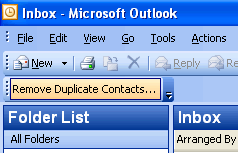
Press release: Delete Duplicate Contacts in Microsoft Office Outlook
Remove Duplicate Contacts is a powerful and easy-to-use Microsoft Outlook Add-In for searching and processing of duplicate contacts in Microsoft Outlook folders.
Special permissions
DISTRIBUTION OF UNREGISTERED SOFTWARE The uninstalled, UNREGISTERED SOFTWARE may be freely copied and distributed to other users provided the USER complies with the following requirements. If the USER offers this uninstalled, UNREGISTERED SOFTWARE for download ("SHAREWARE SITE USER"), then the SHAREWARE SITE USER agrees to: (1) immediately replace this version of the uninstalled, UNREGISTERED SOFTWARE with a new version of this SOFTWARE if a new version is released by ACCM Software, or (2) delete this version of the UNREGISTERED SOFTWARE immediately upon written email notice by ACCM Software.
EULA
END USER LICENSE AGREEMENT ACCM Software agrees to provide the user ("USER") with a copy of this software product ("SOFTWARE"), and grants the USER a limited license to use the SOFTWARE. ("LICENSE") This LICENSE defines what the USER may do with the SOFTWARE, and contains limitations on warranties, liabilities and remedies.