SWF to PNG Converter Command Line
convert frames of flash video to images
SWF to PNG Converter Command Line is free to download and try. You can try many times before you pay for it. Within 30 days, you can refund this software without no excuse. Features of SWF to PNG Converter Command Line: 1.Support all Windows systems of both 32bit and 64bit. 2.Allow converting video to images in batch. 3.Output file foramt:PNG, GIF, TIF, PCX, BMP, JPG, TGA, MNG, etc. 4.Allow users to work via command line. And you can enjoy the Video during the conversion. 5.Support to set the size of the converted images. 6.Able to set width and height for output image files. 7.Support to set the capture interval when converting flash to image.
Changes: The new version has been modified by new functions.
Minimum requirements: No limit
Operating system: WinXP,WinVista x64,Win7 x32,Win7 x64,Win2000,Windows2000,Windows2003,Windows Vista Ultimate,Windows Vista Ultimate x64,Win98,Win95,Windows Vista Starter,Windows Vista Home Basic,Windows Vista Home Premium,Windows Vista Business,Windows Vista Enterprise,Windows Vista Home Basic x64,Windows Vista Home Premium x64,Windows Vista Business x64,Windows Vista Enterprise x64
Program URL: http://www.verypdf.com/app/flash-to-image-cmd/swf-to-png-converter-command-line.html
SWF to PNG Converter Command Line screenshot
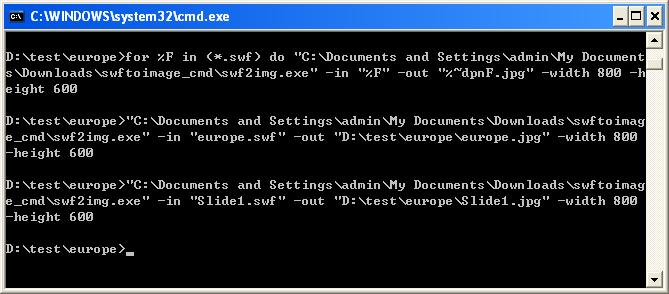
Press release: Convert swf to image
SWF to PNG Converter Command Line help you convert convert frames of flash video to images with command line.
Special permissions
This software can be downloaded freely. But the full function version only can be reached by the registration code. The trial version can be distributed freely.
EULA
This VeryPDF,Inc. ("VeryPDF") General License Agreement accompanies all VeryPDF products and related explanatory materials ("SOFTWARE"). The term "SOFTWARE" shall also include any upgrades, modified versions or updates of the Software licensed to you by VeryPDF. Please read this License Agreement carefully.