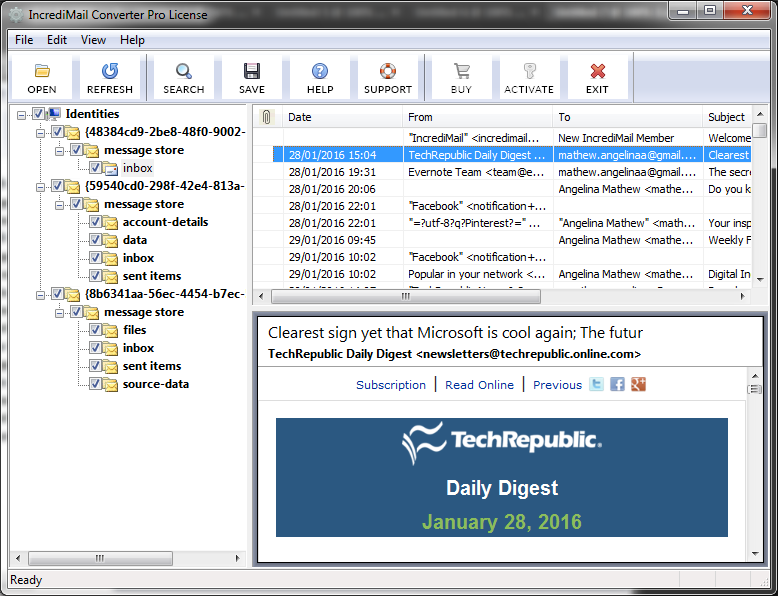Save IncrediMail Email Messages
How to Save IncrediMail Email Messages to EML, PST, PDF, MSG, MBOX, RTF, MBX
Are you using IncrediMail and have need to save IncrediMail email messages into other file formats? Then rely on the IncrediMail Message export tool that supports all developed and perfect conversion feature. The software helps to save IncrediMail Email Messages to Outlook, Adobe Reader, Thunderbird, Mac Mail, Windows Live Mail, Eudora, eM Client, Entourage, DreamMail, Turnpike, Mailbird, etc. The program saves all your emails properties – metadata, hyperlinks, formatting, images, unread status, etc. The tool helps to save IncrediMail email messages to other file format with file naming options. It also provides free trial edition to know about how to save IncrediMail email messages.
Minimum requirements: Pentium II 400 MHz, 64 MB RAM, Minimum 10 MB Space
Operating system: Win2000,Win7 x32,Win7 x64,Win98,WinVista,WinVista x64,WinXP
Program URL: https://www.pcvare.com/products/incredimail-backup-tool.html
Save IncrediMail Email Messages screenshot