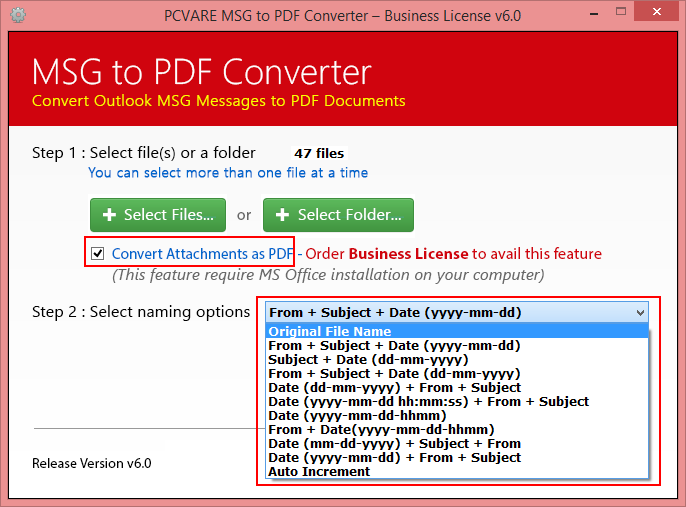Save Outlook Message as PDF File
Save Outlook Message as PDF file with helpful Outlook email as PDF tool
Are you using Outlook and want to save Outlook Message as PDF with Attachments? Then you can try the Outlook email to PDF tool that works smoothly and provides complete migration outcome to Save Outlook Message as PDF. It supports Windows OS – Win 10, 8.1, 8.0, 7, etc. It enables to save Outlook to Adobe PDF with folder structure of emails. To save attachments of MSG files, it supports “Save Attachments of emails to PDF” function with 100% accuracy. Still, you have any confusion, then go with its free trial edition that provides 25 emails conversion from Outlook to PDF without any cost. It offers easy conversion processing so anyone can easily handle it. For unlimited migration, you have to go with its licensed key at very low cost.
Minimum requirements: Pentium II 400 MHz, 64 MB RAM, Minimum 10 MB Space
Operating system: Win2000,Win7 x32,Win7 x64,Win98,WinVista,WinVista x64,WinXP
Program URL: https://www.pcvare.com/products/convertoutlookfilestopdf.html
Save Outlook Message as PDF File screenshot