ScreenMaster
Automatic screenshot capture allowing making screenshots with set frequency
Easy program for automatic screenshot capture allowing making screenshots with set frequency. Option of fast screen capture with screenshot saving to specified folder. The program can work in hidden screen capture mode without displaying in task bar and tray. Screenshots are saved to local or network folder in JPG, BMP, PNG format or copied to clipboard. The program can be easily set up and has a user-friendly interface. Key features of the ScreenMaster: - Auto screenshot capture. Any interval from 1 second to 1 hour. - Capture the full screen, an active window or a rectangular area - Convenient menu in system tray - Multiple monitors support - Automatic assigning filenames to screenshots (sequential number or date-time) - Spy screenshot capture mode - Automatic start of screenshot capture after program launch - Hot keys to make screenshots - Ability to save screenshots to network folders - Option of daily creation of subfolders for screenshots in automatic screenshot capture mode - 'Save as..' request in manual screenshot capture - Old screenshots automatic cleaning - Limit the maximum size of the folder with screenshots - Saving in BMP, JPEG, PNG formats with specified image quality - Option to archive screenshots in zip archive - Selection of system settings - Personal (for each user) or Global (for all users) - Event logging Supported OS: MS Windows XP, Vista, 7, 8
Changes: * Added option - Auto removal of older screenshots * Added option - Maximum directory size with screenshots * Screenshots store method selection option added in the system tray menu
Minimum requirements: No special requirements
Operating system: Win2000,WinXP,Win7 x32,Win7 x64,Windows 8,Windows 10,WinServer,WinOther,Windows2000,Windows2003,Windows Server 2000,Windows Server 2003,Windows Server 2008,Windows Server 2008r2,Windows Server 2012,Windows Tablet PC Edition 2005,Windows Media Center Edition 2005,WinVista,Windows Vista Starter,Windows Vista Home Basic,Windows Vista Home Premium,Windows Vista Business,Windows Vista Enterprise,Windows Vista Ultimate,WinVista x64,Windows Vista Home Basic x64,Windows Vista Home Premium x64,Windows Vista Business x64,Windows Vista Enterprise x64,Windows Vista Ultimate x64
Program URL: http://www.seasoft24.com/en/
ScreenMaster screenshot
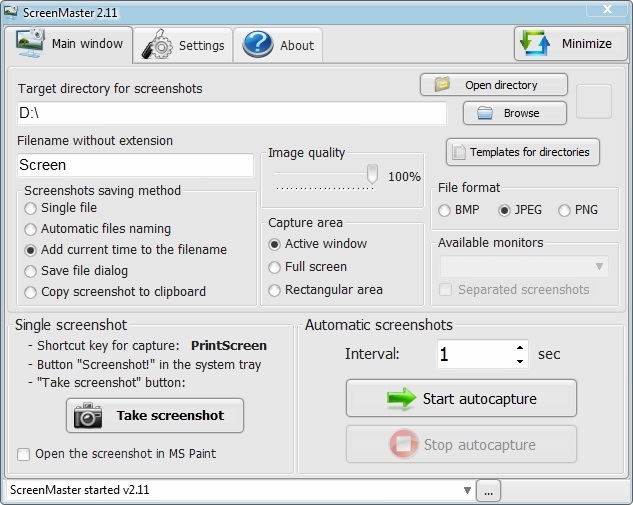
Special permissions
ScreenMaster can be freely distributed over the internet in an unchanged form.
EULA
END USER LICENSE AGREEMENT for ScreenMaster IMPORTANT - READ CAREFULLY: This End-User License Agreement is a legal agreement between you (either an individual or a single entity) and SEASoftware Company for the product identified above, which includes computer software and may include associated media, printed materials, and 'online' or electronic documentation.