Smart PDF Editor
Edit and manage PDF documents with a few clicks.
The PDF editor will help you quickly and easily edit PDF documents. Modifying these files is very simple - you can open your PDF document directly within the application, and make all necessary edits there. The interface of the PDF editor is very easy to use, featuring the familiar options of Microsoft Word. You can completely change the layout of the document, modify the fonts and colors, move, delete or insert various objects such as tables and images. Smart PDF Editor will also enable you to easily make new PDF files, starting from scratch. It allows you to align, justify or center paragraphs, insert textboxes, images, tables, bullet lists and more. With this software, you can add protection to your documents by encrypting them or adding password so that other people may not edit them. Different permissions can be set for different users to allow you to decide who can modify your document. Smart PDF Editor Pro works on all Microsoft Windows operating systems.
Minimum requirements: 32MB RAM
Operating system: Win95,Win98,WinME,WinNT 3.x,WinNT 4.x,Windows2000,WinXP,Windows Vista Starter,Windows Vista Home Basic,Windows Vista Home Premium,Windows Vista Business,Windows Vista Enterprise,Windows Vista Ultimate,Windows Vista Home Basic x64,Windows Vista Home Premium x64,Windows Vista Business x64,Windows Vista Enterprise x64,Windows Vista Ultimate x64
Program URL: http://www.smartpdfeditor.com
Smart PDF Editor screenshot
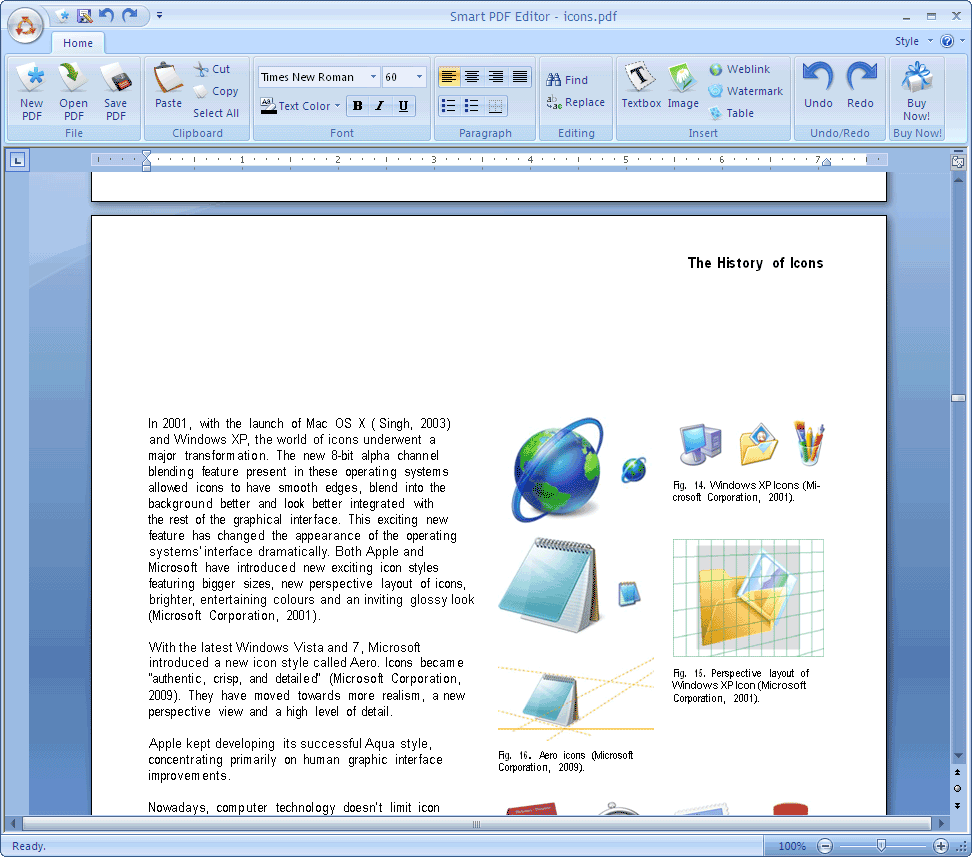
Special permissions
Trial version can be freely distributed.