SnaPatch
SnaPatch connects and interacts with SCCM, VMware and HyperV
SnaPatch connects and interacts with Microsoft's System Centre Configuration Manager SCCM , VMware's ESX and now also Microsoft's HyperV. By bridging all of these platforms it allows us to remove the inherent risk associated with patching and updating servers. This is achieved by automatically taking snapshots of the virtual server prior to deploying any patches. This ability gives you a reliable and fast roll back if any of those updates cause an issue to your virtual machines. SCCM is a fantastic tool for deploying updates to your Windows fleet, however, it relies on companies and system administrators to have dedicated test environments to determine the possibility of a patch having a detrimental effect on any particular server or application. Even if the patch doesn't cause any issues within a test environment, that doesn't necessarily mean it won't cause an issue in production. The safest and easiest way to remove this risk is to take a snapshot of the virtual server before deploying updates. SnaPatch lets you: View collections and members Easy to set up and configure View patching compliance Easily differentiate between physical and virtual machines Create Software Update Groups Take a snapshot of a virtual server before deploying any patches View detailed information for every update Search for a server and lists its memberships The dashboard keeps you up to date on every task Set a schedule to perform all the tasks Create a maintenance window Easily manage scheduled jobs Deploy patches to both physical and virtual servers Get email notifications to keep you informed Keep track of and automatically delete snapshots Receive emails before snapshots are deleted Exclude servers from the snapshot auto-delete policy Include virtual machine memory as part of the snapshot Scan for desktops and laptops as well as servers Create computer groups Run Pre and Post Scripts
Changes: Updates to functionality, added the ability to run a scheduled Pre and Post deployment script option.
Minimum requirements: Windows 2008 and up
Operating system: Win2000,WinXP,Win7 x32,Win7 x64,Windows 8,Windows 10,WinServer,WinOther,Windows2000,Windows2003,Windows Server 2000,Windows Server 2003,Windows Server 2008,Windows Server 2008r2,Windows Server 2012,Windows Tablet PC Edition 2005,Windows Media Center Edition 2005,WinVista,Windows Vista Starter,Windows Vista Home Basic,Windows Vista Home Premium,Windows Vista Business,Windows Vista Enterprise,Windows Vista Ultimate,WinVista x64,Windows Vista Home Basic x64,Windows Vista Home Premium x64,Windows Vista Business x64,Windows Vista Enterprise x64,Windows Vista Ultimate x64
Program URL: https://www.smikar.com/snapatch/
Video: https://www.youtube.com/watch?v=FKBrcHhOmg8
Linikedin Twitter FacebookSnaPatch screenshot
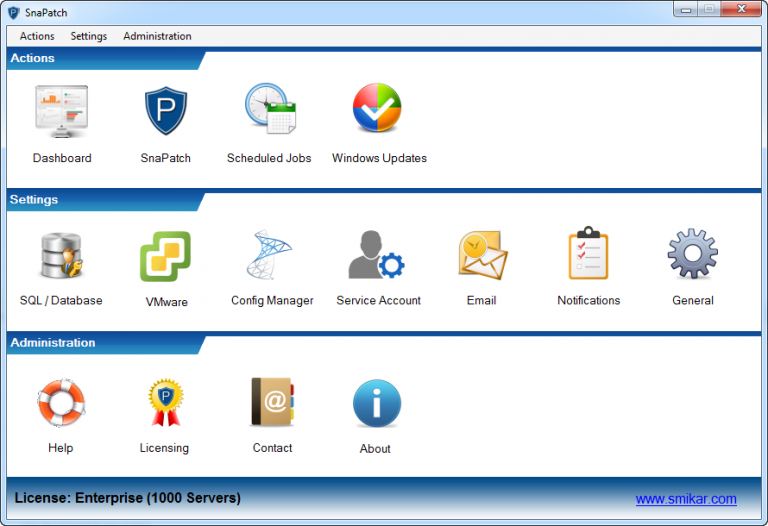
Press release: SmiKar Software
SmiKar Software was founded with one thing in mind - creating tools that would make it easier to administer an ever growing, risk adverse, complex environment.
Special permissions
The trial version of SnaPatch can be freely distributed over the internet in an unchanged form
EULA
End User Licence for Snapatch PLEASE READ THIS DOCUMENT CAREFULLY BEFORE USING THIS SOFTWARE. THIS LICENCE PROVIDES IMPORTANT INFORMATION CONCERNING THE SOFTWARE, PROVIDES YOU WITH A LICENCE TO USE THE SOFTWARE AND CONTAINS WARRANTY AND LIABILITY INFORMATION. BY USING THE SOFTWARE, YOU ARE ACCEPTING THE SOFTWARE “AS IS” AND AGREEING TO BE BOUND BY THE TERMS OF THIS LICENCE AGREEMENT.