Split PST File for Outlook
Free tool for splitting large Outlook PST data file into several smaller pieces.
This free tool splits large Outlook PST data files into smaller ones. After new PSTs are created, source data files remain unchanged. Attach the resulting personal folders to the Outlook profile or save them on disk. Split PST using different criteria of your choice, retaining the original data and folder structure. - Split Outlook PST file into smaller parts according to a specified date, sender/recipient email address, subject, size, or folder. - Split all PST formats, modern Unicode and obsolete ANSI. - Keep original elements and folder hierarchy intact. - Attach or detach split data files to/from Outlook. - Skip Deleted Items if necessary. - Specify a period in the handled PST to split the file into multiple files. - Split many PSTs into different locations using the command line. - Organize PST data files directly from Outlook or use a standalone app without opening Outlook. The command line app in the Professional Edition of the utility allows splitting multiple PSTs from different locations. Create your batch scripts and PowerShell scenarios based on a size or a date. Command line enables splitting multiple .pst files into smaller ones in a single operation.
Changes: New features and enhancements.
Minimum requirements: Microsoft Office Outlook 365/2019/2016/2013/2010/2007
Operating system: Win7 x32,Win7 x64,WinServer,WinVista,WinVista x64,WinXP,Windows 8,Windows 10
Program URL: http://www.outlookfreeware.com/en/products/all/outlooksplitpst
Twitter FacebookSplit PST File for Outlook screenshot
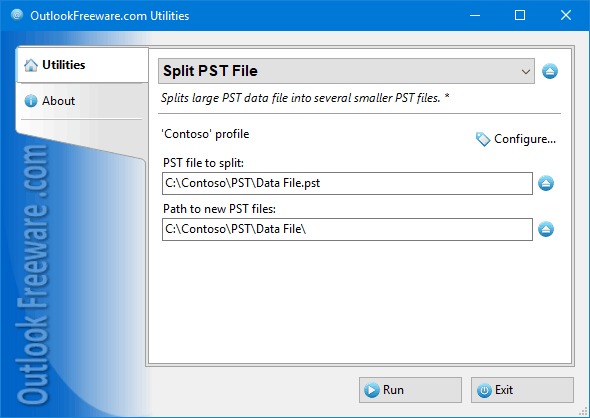
Special permissions
You may distribute this version of OutlookFreeware.com Utility over the internet and include it in any CD compilation WITHOUT any kind of modifications.
EULA
License Agreement OutlookFreeware.com Utilities and Runtime Copyright (C) Relief Software. OutlookFreeware.com Utilities and Runtime (the "Software") are free for use in any non-commercial, non-profit environment, including but not necessarily limited to personal and academic. "Free" in the preceding sentence means that there is no cost or charge associated with the installation and use of the Software.