SuperLauncher Free Edition
Easily launch and schedule favorite programs, documents, folders, and websites
Powerful launcher and scheduler that provides quick access to your favorite applications, folders, websites, and documents. Input new shortcuts by drag-n-drop, launch shortcuts using hotkeys, schedule shortcuts to run one or many times, group shortcuts, automatically insert commonly typed text, display reminders, automate system tasks such as shutdown and restart, and more. SuperLauncher is a productivity tool that givers you instant access to your most frequently used applications, folders, documents, and websites, saving you the time you would spend making long trips to the start menu, and drilling down folders in Windows Explorer. Due to its extreme ease of use SuperLauncher can not only increase productivity but also reduce stress while working. But that is not all SuperLauncher can do, the program is also a powerful scheduler that gives you the ability to schedule tasks or groups of tasks to run once or many times over a period. Windows tasks can also be scheduled including system shutdown, restart, hibernate, standby, and logoff. Taking advantage of its scheduling features SuperLauncher can also be used as a personal reminder program that can alert you of appointments, birthdays and other events via pop-up dialog, desktop alert, or application launching, helping you to keep track of upcoming and recurring events. All you have to do to add new shortcuts to SuperLauncher is drag whatever program, folder, document or website you want, and drop it over SuperLauncher small desktop window. Wizards instantly let you associate keyboard hotkeys and set up one or more scheduled times for execution. Complementary features include a text inserter and the capability of grouping shortcuts. It is only fair to say that overall SuperLauncher has all the tools you need to work faster and accomplish more with less stress, proving to be perfect for people or businesses seeking to boost productivity without having to increase working hours.
Changes: New release
Minimum requirements: None
Operating system: WinXP,Windows2000,Windows2003,Windows Vista Ultimate,Windows Vista Ultimate x64,WinNT 4.x,Windows Media Center Edition 2005,Windows Vista Starter,Windows Vista Home Basic,Windows Vista Home Premium,Windows Vista Business,Windows Vista Enterprise,Windows Vista Home Basic x64,Windows Vista Home Premium x64,Windows Vista Business x64,Windows Vista Enterprise x64
Program URL: http://www.pcwinsoft.com/superlauncher/
SuperLauncher Free Edition screenshot
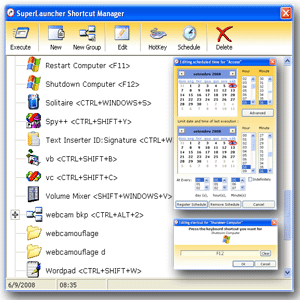
Press release: About PCWinSoft Systems
PCWinSoft short biography and details for each product.
Special permissions
You are hereby licensed to make as many copies of the SuperLauncher Trial Version as you wish and distribute it to anyone provided that all files are intact. You must distribute the install form of the SuperLauncher Trial Version (you must distribute the INSTALL file, not the files resulting of an installation). You are not allowed to sell the SuperLauncher Trial Version (except for shipment and handling charges). Press is authorized to distribute it on any Cover Disk, CD-ROM without permission from PCWinSoft. Shareware Catalog Web sites are authorized to distribute it as a download file (hosted or linked to PCWinSoft site) without permission from PCWinSoft.
EULA
LICENSE AGREEMENT IMPORTANT - READ THIS LICENSE AGREEMENT CAREFULLY BEFORE INSTALLING THE SOFTWARE THAT IS SUBJECT TO THIS AGREEMENT. BY DOWNLOADING OR USING THIS SOFTWARE, YOU ACKNOWLEDGE THAT YOU HAVE READ THIS LICENSE AGREEMENT, THAT YOU UNDERSTAND IT, AND THAT YOU AGREE TO BE BOUND BY ITS TERMS.