TreeSize Free
Shows the size of each folder on your disk, including its sub folders
Every hard disk is too small if you just wait long enough. TreeSize Free tells you where precious space has gone to. TreeSize Free can be started from the context menu of a folder or drive and shows you the size of this folder, including its subfolders. You can expand this folder in Explorer-like style and you will see the size of every subfolder. All results can also be drilled down to the file level. Scanning is done in a thread, so you can already see results while TreeSize Free is working. The Explorer context menu is supported within TreeSize, as well as the usual drag & drop operations. The disk space tool now also includes the main feature of our discontinued freeware NTFSRatio: TreeSize Free can display the NTFS compression rate.
Changes: *** New: Scan your Smartphone or Tablet Computer (iOS, Android, Windows) via PC ** New: Support of local folders of OneDrive, Dropbox and Google Drive * Improved touch-optimized interface: switch without restart, optional auto-switch & context menu * Few minor improvements and fixes incorporated
Minimum requirements: Internet Explorer 6 or above
Operating system: Win2000,WinXP,Win7 x32,Win7 x64,Windows 8,Windows 10,WinServer,WinOther,WinVista,WinVista x64
Program URL: http://www.jam-software.com/freeware/index.shtml
TreeSize Free screenshot
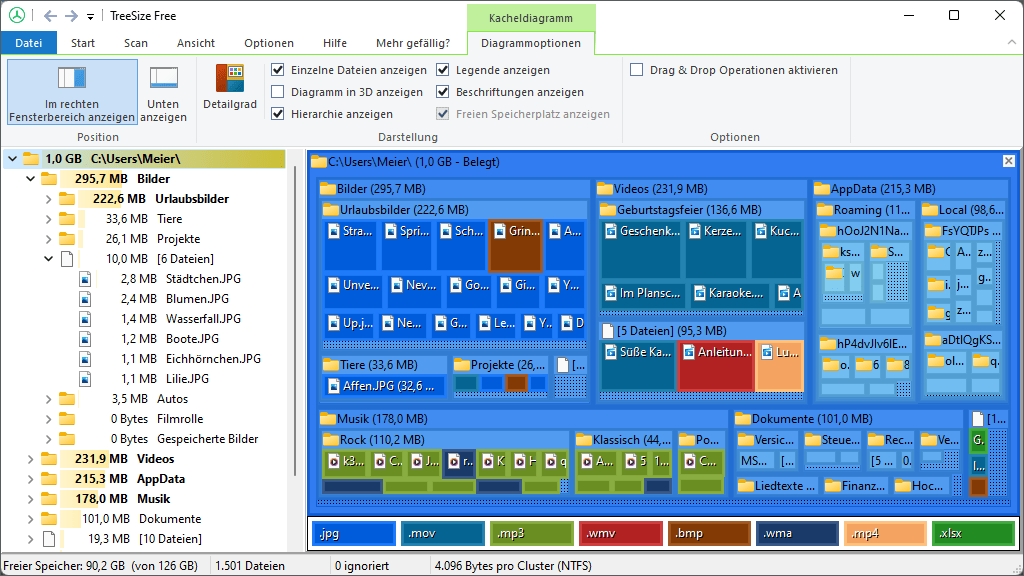
EULA
http://www.jam-software.com/company/freeware_license.shtml