VJDirector2
a software workstation for multimedia editing, recording and broadcasting.
VJDirector2 (Live production software) is a Windows-based soft workstation for multimedia editing, recording and broadcasting, and support HD.Features include special effect switching unit, CG editor, VGA capture via network, vitual cam, subtitler, video recorders, network broadcasting system, simple drive broadcasting system and linear editing system. The system contains 3 to 10 input channels that support multitude input methods, including analog or digital device, real-time network steaming, files, pictures etc. And there is a new feature of VGA capture in VJDirector2, you can use VJVGA function to capture an other computer's screen or a region of the screen. The system supports real-time switching among all channels, and supports various 2D and 3D switch effects which can be extended, customized and upgraded. It also supports real-time subtitle, logos, and it's own powerful CG editor which has various effects like clock etc., you can achieve fantastic real-time video. The system enables a variety of output methods, including real-time streaming(MMS etc.), AVI /WMV files, Virtual device output, hardware device output(via Decklink or 1394 card).
Changes: 1.Fix CG rotate bug.2.Change device propery dailog to model.3.MP4 output resize set to no keep source AR.4.Fix mp4 output deinterlace crash problem when high memory usage.5.x64 build support vfw codec in AVI output.6.Only allow to use None for audio codec in AVI output.
Minimum requirements: P4 Dual-core 2.0GHz,Direct9.0,Windows Media Player 9.0 or higher,Independent Video adapter
Operating system: Win2000,Win7 x32,Win7 x64,WinVista,WinVista x64,WinXP
Program URL: http://nagashare.com/vjdirector/
VJDirector2 screenshot
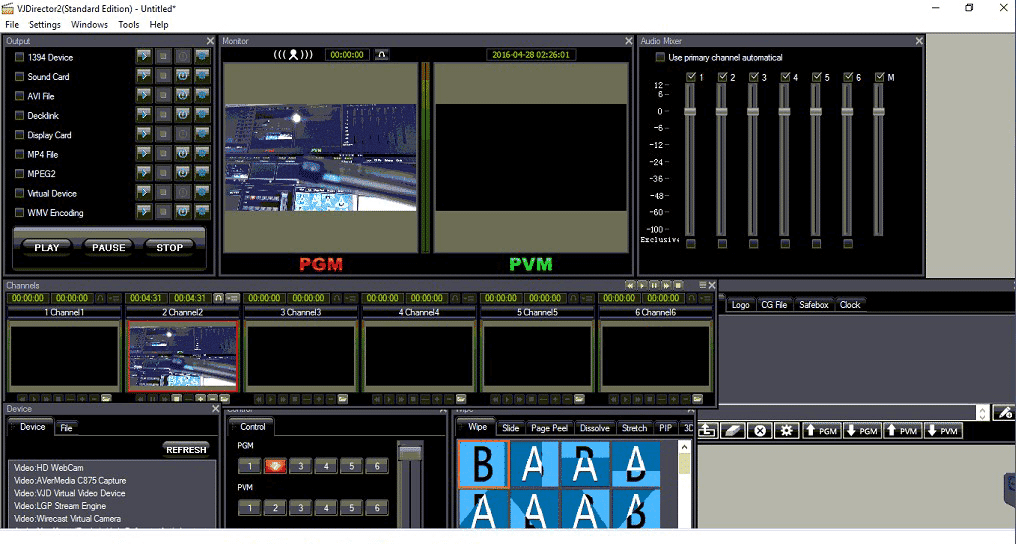
EULA
1. PERMITTED USE AND RESTRICTIONS You are granted one license to: - install and use the Software on one computer. - install and use the Software on a second computer, if this computer is normally used by the same person and the Software will not be used on both computers at the same time. - make back-up copies of the Software for archival purposes.