VeryUtils Office to PDF Converter Command Line
VeryUtils Office to PDF Converter Command Line converts DOC to PDF.
VeryUtils Office to PDF Converter Command Line can be used to batch convert DOC, DOCX, DOCM, RTF, TXT, PPT, PPTX, XLS, XLSX, OpenOffice ODT, HTML, MHTML files to PDF, Postscript, PS, EPS, SVG, SWF, XPS, PCL, HPGL, HTML, MHTML, RTF, Text, XML, JPG, TIFF, EMF, WMF, BMP, GIF, PNG, TGA, PCX, etc. formats. The program is handy and powerful. The software can be run using the handy interface or in batch mode to convert large volumes of MS Office files in real-time. DOC to Any Converter is available via an easily integrated COM object (or DLL Library, or Command Line), enabling developers to access the converter via any programming or scripting languages, such as Visual Basic, C/C++, Delphi, ASP, PHP, C#, .NET, etc. Using the COM object (or DLL Library, or Command Line), file conversions can be done consecutively or simultaneously. VeryUtils Office to PDF (DOC2Any) supports following input and output formats: Input formats: DOC, DOCX, DOCM, RTF, TXT, PPT, PPTX, XLS, XLSX, OpenOffice ODT, Web URL, HTML, MHTML Output formats: PDF, Postscript, PS, EPS, SVG, SWF, XPS, PCL, HPGL, HTML, MHTML, RTF, Text, XML, JPG, TIFF, EMF, WMF, BMP, GIF, PNG, TGA, PCX VeryUtils Office to PDF Command Line is a command line utility that converts Microsoft Office 2003, 2007, 2010, 2013 and 2016 documents from their native format into PDF using Office's in-built PDF export features and Print as PDF features. Most Office to PDF converter tools are intended as single-user desktop applications. DOC to Any Converter Command Line is useful (and unique) if you want to automatically create PDF files on a server-wide basis and individual users from an extra step of using the "Save as..." command on their Office files. These PDF files can then be stored and managed on a separate server. This can be useful if, for example, a department has a policy of only distributing PDF versions of documents to people outside the department.
Changes: 1. Word to PDF Converter Command Line. 2. Office to PDF Converter Command Line. 3. Office to Postscript, EPS, TIFF, JPG,PNG, HTML, Flash SWF, XPS, etc. formats Converter Command Line.
Minimum requirements: No limit
Operating system: Win2000,WinXP,Win7 x32,Win7 x64,Windows 8,Windows 10,WinServer,WinOther,Windows2000,Windows2003,Windows Server 2012,Windows Tablet PC Edition 2005,Windows Media Center Edition 2005,WinVista,Windows Vista Starter,Windows Vista Home Basic,Windows Vista Home Premium,Windows Vista Business,Windows Vista Enterprise,Windows Vista Ultimate,WinVista x64,Windows Vista Home Basic x64,Windows Vista Home Premium x64,Windows Vista Business x64,Windows Vista Enterprise x64,Windows Vista Ultimate x64
Program URL: https://veryutils.com/doc-to-any-converter-command-line
VeryUtils Office to PDF Converter Command Line screenshot
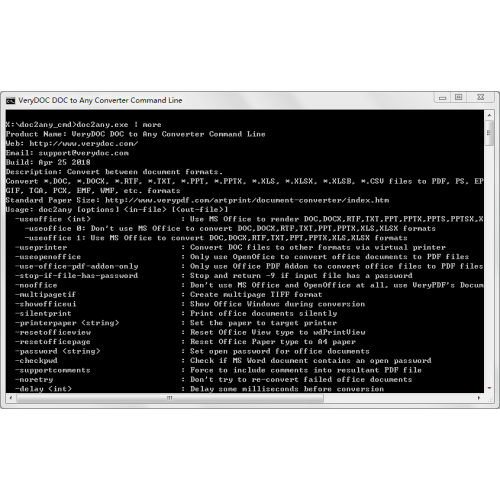
Press release: VeryUtils Office to PDF Converter Command Line can be used to batch convert DOC, DOCX, RTF to PDF.
VeryUtils Office to PDF Converter Command Line can be used to batch convert DOC, DOCX, DOCM, RTF, TXT, PPT, PPTX, XLS, XLSX, OpenOffice ODT, HTML, MHTML files to PDF, Postscript, PS, EPS, SVG, SWF, XPS, PCL, HPGL, HTML, MHTML, RTF, Text, XML, JPG.
Special permissions
This software can be downloaded freely. But the full function version only can be reached by the registration code. The trial version can be distributed freely.
EULA
This VeryUtils,Inc. ("VeryUtils") General License Agreement accompanies all VeryUtils products and related explanatory materials ("SOFTWARE"). The term "SOFTWARE" shall also include any upgrades, modified versions or updates of the Software licensed to you by VeryUtils. Please read this License Agreement carefully.