VeryUtils Raster to Vector Converter Command Line
Raster to Vector Converter Command Line is a software for conversion.
Raster to Vector Converter Command Line is a professional software for converting raster images to vector (vectorizer). Raster to Vector Converter Command Line converts drawings, maps and other images, including photo, logos, black-and-white illustrations from raster to vector format. The program can save converted raster images to the following vector formats: DXF, WMF, EMF, EPS, AI or SVG. Files of these vector formats can be imported to popular vector graphics applications like AutoCAD, Corel Draw, Adobe Illustrator, and many others. This software is a perfect replacement for the traditional tracing and digitizing. It can save lots of your time, for it is much quicker to use this program rather than do the tracing by hand or using a digitizer. Why Do You Need Raster to Vector Converter Command Line? Chances are these days you can open raster files (e.g., BMP, TIFF, PNG, JPG) with your favorite CAD program, the majority of modern CAD programs can import and display raster images. However, as soon as you import your raster file in your CAD program, you will find out that all you can do with it is just view it and trace it over. You are unable to modify or edit the raster as easily as you can do vector data. That takes place because CAD software can only work with vector files. If you want to edit raster files in a CAD application you need to convert them to vector files first. That can be done with a raster to vector conversion program (vectorizer). Once your raster image is converted to the vector format, you will be able to import it into your CAD application and then edit it like any other drawings that you do with your CAD application. The list below summarizes the conversion of hard-copy drawings to CAD drawings, using the raster to vector converter: 1. Create a raster file by scanning a hard-copy drawing with a scanner. 2. Use Raster to Vector Converter Command Line to convert the raster file to the vector format.
Changes: VeryUtils Raster to Vector Converter Command Line can convert Scanned PDF, TIFF, JPG, PNG, BMP, GIF images to any of WMF, EMF, EPS, SVG, PDF, AI, or DXF.
Minimum requirements: No limit
Operating system: Win2000,WinXP,Win7 x32,Win7 x64,Windows 8,Windows 10,WinServer,WinOther,Windows2000,Windows2003,Windows Server 2012,Windows Tablet PC Edition 2005,Windows Media Center Edition 2005,WinVista,Windows Vista Starter,Windows Vista Home Basic,Windows Vista Home Premium,Windows Vista Business,Windows Vista Enterprise,Windows Vista Ultimate,WinVista x64,Windows Vista Home Basic x64,Windows Vista Home Premium x64,Windows Vista Business x64,Windows Vista Enterprise x64,Windows Vista Ultimate x64
Program URL: https://veryutils.com/raster-to-vector-converter-command-line
VeryUtils Raster to Vector Converter Command Line screenshot
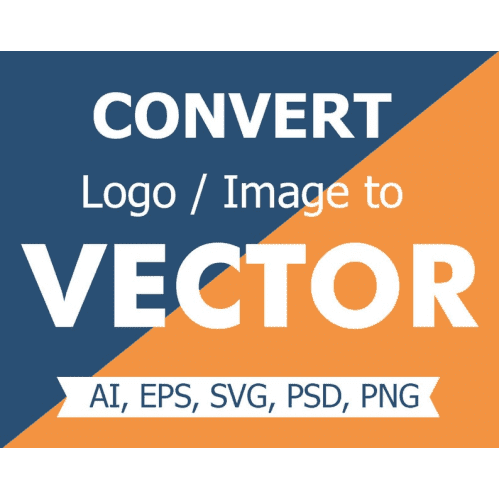
Press release: Raster to Vector Converter Command Line is a software for converting raster images to vector formats
Raster to Vector Converter Command Line is a professional software for converting raster images to vector (vectorizer). Raster to Vector Converter Command Line converts drawings, maps and other images to vector formats.
Special permissions
This software can be downloaded freely. But the full function version only can be reached by the registration code. The trial version can be distributed freely.
EULA
This VeryUtils,Inc. ("VeryUtils") General License Agreement accompanies all VeryUtils products and related explanatory materials ("SOFTWARE"). The term "SOFTWARE" shall also include any upgrades, modified versions or updates of the Software licensed to you by VeryUtils. Please read this License Agreement carefully.