VeryUtils Spool to PDF Converter Command Line
VeryUtils Spool to PDF Converter Command Line can be used to batch conversion.
VeryUtils Spool to PDF Converter Command Line can be used to batch convert from Windows Spool files to PDF and image files. SPL files are generally created by Windows spooling system in the spool or plotter/printer's directory, such as "C:\Windows\System32\spool\PRINTERS" folder. Spool files are created by Hewlett-Packard plotters and Windows Printers. SPL is a container format, it may contain PCL 5C, PCL 5E, PCL-XL, Postscript, XPS, SPL-EMF, PDF, EPS, ZIMF, etc. formats. VeryUtils Spool to PDF Converter Command Line is a great software to convert these SPL formats to PDF and other formats, so you can reuse these SPL files easily. With lots of other amazing features up its sleeve, there are hardly any similar SPL Converter on the market that can challenge the VeryUtils Spool to PDF Converter Command Line's ability. What is more it is very much affordable compared most similar solutions. Try its power for yourself now by downloading a free trial version of the software! https://veryutils.com/spool-to-pdf-converter-command-line VeryUtils Spool to PDF Converter Command Line highlight features: * Export original drawing as the source file (thanks to the "True Printing-quality" technology). * Export multiple SPL files into a single PDF. * Save your output file as PDF, PDF/A or non-searchable PDF. * Change image orientation, e.g. rotate, flip etc.. * Customize page layout attributes (margin, font size, orientation, fit-to-page etc.). * Convert .SPL format file (Print Spooling File) to PDF file. * Standalone software and doesn't depend on any other software. * Support Windows 2000/2003/Vista/7/8/10/11 and later systems. * Set Security or Restriction options for PDF you create, no one can open, edit, print PDF or copy/paste PDF content! * Convert SPL files to compressed PDF files. * Monitor "C:\Windows\System32\spool\PRINTERS" folder, convert all incoming SPL files to PDF files automatically.
Changes: VeryUtils Spool to PDF Converter Command Line can be used to batch convert from Windows Spool files to PDF and image files. SPL files are generally created by Windows spooling system in the spool or plotter/printer's directory, such as "C:\Windows\System32\spool\PRINTERS" folder.
Minimum requirements: No limit
Operating system: Win2000,WinXP,Win7 x32,Win7 x64,Windows 8,Windows 10,WinServer,WinOther,Windows2000,Windows2003,Windows Server 2000,Windows Server 2003,Windows Server 2008,Windows Server 2008r2,Windows Server 2012,Windows Tablet PC Edition 2005,Windows Media Center Edition 2005,WinVista,Windows Vista Starter,Windows Vista Home Basic,Windows Vista Home Premium,Windows Vista Business,Windows Vista Enterprise,Windows Vista Ultimate,WinVista x64,Windows Vista Home Basic x64,Windows Vista Home Premium x64,Windows Vista Business x64,Windows Vista Enterprise x64,Windows Vista Ultimate x64
Program URL: https://veryutils.com/spool-to-pdf-converter-command-line
G+ Linikedin Twitter FacebookVeryUtils Spool to PDF Converter Command Line screenshot
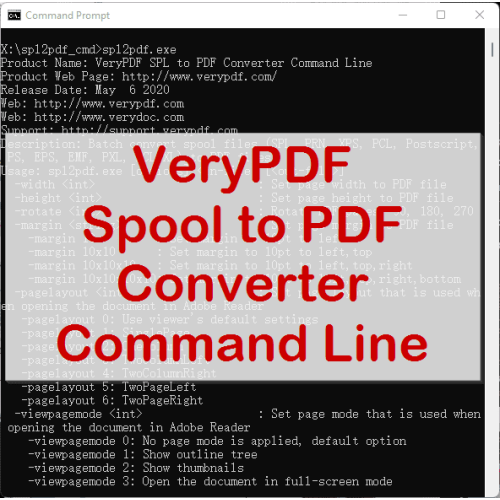
Press release: VeryUtils Spool to PDF Converter Command Line can be used to batch convert from Windows Spool files.
VeryUtils Spool to PDF Converter Command Line can be used to batch convert from Windows Spool files to PDF and image files.
Special permissions
This software can be downloaded freely. But the full function version only can be reached by the registration code. The trial version can be distributed freely.
EULA
This VeryUtils,Inc. ("VeryUtils") General License Agreement accompanies all VeryUtils products and related explanatory materials ("SOFTWARE"). The term "SOFTWARE" shall also include any upgrades, modified versions or updates of the Software licensed to you by VeryUtils. Please read this License Agreement carefully.