Video Enhancer
Increase resolution of your video with superb quality and use VirtualDub filters
Video Enhancer allows you to 1) Increase resolution of your video with Video Super Resolution technique which delivers unbelievable quality by using information from previous frames, while all the other resize methods use information from one current frame. Now you can convert your SD video to HD! 2) Use hundreds of VirtualDub video filters allowing you to do everything you want with your video : deinterlacing, denoising, deshaking, color correction, sharpening, visual effects etc. Video Enhancer is a lot faster than VirtualDub because all filters and codecs work simultaneously in separate threads. 3) Open any video which can be played on your system and re-compress it with any video codec (DirectShow, DMO and Video for Windows) installed in your system.
Changes: Fixed some issues causing processing to stop at 99% and never finish. Other minor fixes and improvements.
Minimum requirements: CPU made in 21st century, 256 MB of free RAM
Operating system: Win2000,Win7 x32,Win7 x64,WinOther,WinServer,WinVista,WinVista x64,WinXP,Win10 x64,Win10 x32,Win8 x32,Win8 x64,Windows 8,Windows 10
Program URL: http://www.infognition.com/VideoEnhancer/
Video Enhancer screenshot
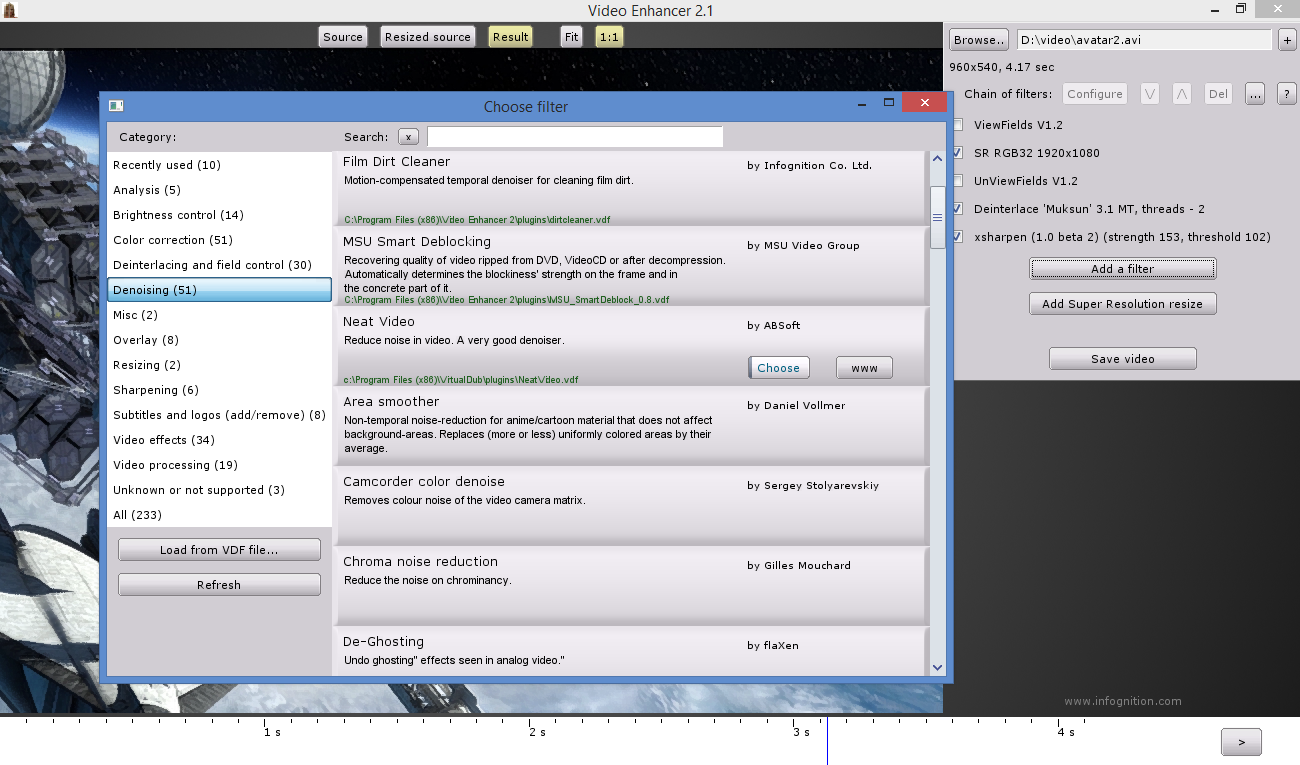
Special permissions
Distribute freely without changes.
EULA
Video Enhancer is a try-before-you-buy program. You can use it free of charge for 30 days. If you'd like to use it longer you must purchase it.