Vista Buttons
Create superior Vista/XP/Mac web buttons and dhtml menus in just a few clicks!
Create superior Vista/XP/Mac web buttons and dhtml drop down menus in just a few clicks! Vista Buttons generates all button images, dhtml menus, Javascript and HTML code on the fly, so you don't need any additional graphics or programming skills and will get instant results. The web menus are fully customizable, they react to mouseover and mousedown events, support a lot of themes, font face, font style, shadows, icons, tooltips and more. Vista Buttons provides 600+ web buttons, 100 submenu designs, 6600+ icons, 50 ready-made samples, so you'll create really nice looking website html menus and html buttons with little or no design skills at all! Win7, IPhone, Vista, XP, Win98, Mac, Aqua buttons, round, glossy, metallic, 3d styles, tab menus, drop down menus will be a breeze! The html menus generated by Vista Buttons run perfectly on all old and new browsers, including IE5,6,7,8, Firefox, Opera, Safari and Chrome on PC, Mac, and Linux. Vista Buttons menus have a structure based on HTML list of links (LI and UL tags), readable by any search-engine robots and text browsers. You don't have to know HTML, JavaScript, CSS or any other coding languages to make multi-state rollover web buttons, professional cross-browser, search engine friendly DHTML menus. All you have to do is make some clicks and adjust buttons as you wish for them to appear. Vista Web Buttons will generate all necessary images, html, javascripts, css styles automatically! Every button or menu parameter can be easily customized in Vista Buttons to fit your web site design and your needs. Create your very own html menus, as simple or as complex as you want! Vista Buttons integrates with Dreamweaver, FrontPage, and Expression Web as an extension/add-in. Create, insert, modify a menu without leaving your favorite web design framework! Stop paying month-to-month subscription to web image and icon collections! Don't waste your money on licenses for every new domain where you want to place the menu!
Changes: New: * Crystal Actions Icons were added; * Crystal Apps Icons were added; * Crystal Devices Icons were added; * Crystal Filesistem were added Icons; * Crystal Mimetype were added Icons; * Df Aquagloss Icons were added; * Df Project Icons Icons were added; * Bug fixes.
Minimum requirements: Standard Windows PC
Operating system: WinXP,Windows2000,Windows2003,Windows Vista Ultimate,Windows Vista Ultimate x64,Win98,WinME,Windows Vista Starter,Windows Vista Home Basic,Windows Vista Home Premium,Windows Vista Business,Windows Vista Enterprise,Windows Vista Home Basic x64,Windows Vista Home Premium x64,Windows Vista Business x64,Windows Vista Enterprise x64
Program URL: http://www.vista-buttons.com/
Vista Buttons screenshot
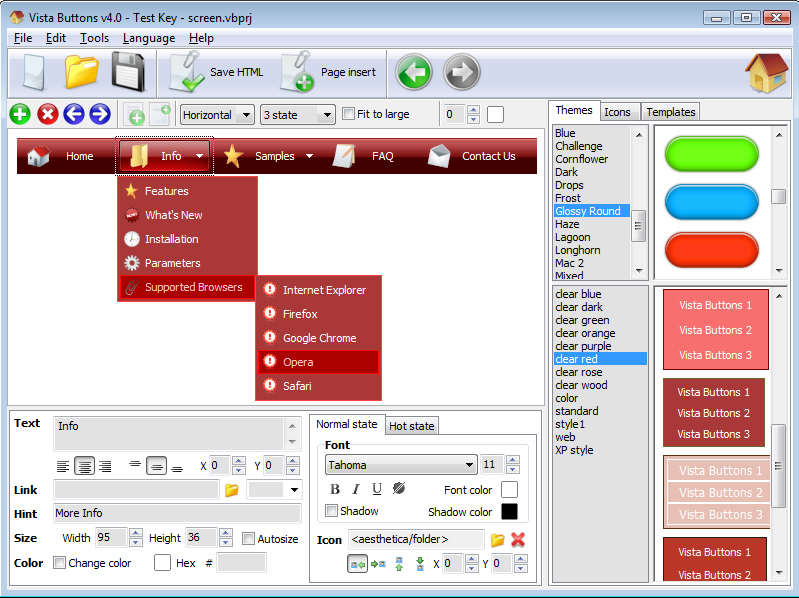
Create superior Win7/IPhone/Android/PalmPre/Vista/XP/Mac web buttons and dhtml menus in just a few clicks! Vista Buttons generates all button images, dhtml menus, Javascript and HTML code on the fly!
Special permissions
The trial version of this software may be freely distributed by any mean (CD/DVD, Cover Disc, Web site etc..) as long as you do not change the original package and distribute only the original install package without permission from the author.
EULA
Vista Buttons User License Agreement - Trial Version 1. The Vista Buttons Trial Version may be used for testing purpose only. You MAY: 1.1 install and use the Trial Version for evaluation purpose only during 30 days after the installation; 1.2 create menus and buttons using the Trial Version and save them for evaluation purpose only; 1.