Wavepad Free Audio Editor for Pocket PC
Record, edit and apply effects to music, voice and other audio on a Pocket PC
WavePad for Pocket PCs allows you to record, edit and apply effect to audio such as music, voice and outher sounds. Audio editing functions include cut, copy, paste, trim and insert while audio effects allow you to add reverb, echo, normalization and more. Record interviews and edit on the move, record sounds and apply effects for cool ringtones. Features Sound editing functions include cut, copy, paste, delete, insert, silence and more. Audio effects include, amplify, normalize, reverb, echo, reverse, fade and more. Supports a number audio file formats including wav (multiple codecs), aif, aiff, au, gsm, vox, raw. Save files to main memory or memory card Easy to use interface will get you started editing in just minutes.
Changes: New Release
Minimum requirements: Windows CE, Pocket PC, Windows Mobile
Operating system: WinOther,WinMobile,Pocket PC
Program URL: http://www.nch.com.au/wavepad/pocket.html
Wavepad Free Audio Editor for Pocket PC screenshot
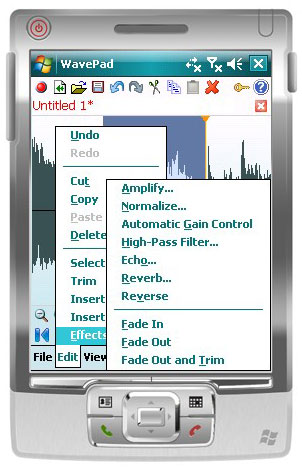
Special permissions
You may copy or distribute the installation file of this software in its complete unaltered form but you may not, under any circumstances, distribute any software registration code.
EULA
SOFTWARE LICENCE TERMS: 1. The copyrights in this software and any audio or visual work distributed with the software belong to NCH Software. NCH Software reserves all rights. NCH Software licences the distribution and installation of this software only in accordance with these terms. 2. By installing, using or distributing this software you, on your own behalf and on behalf of your employer or principal, agree to be bound by these terms.