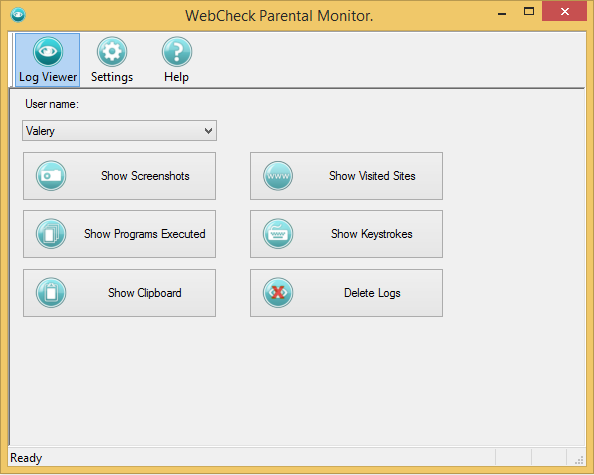WebCheck Parental Monitor
The app for responsible parents who care about their kids' safe computer use.
Parents concerned that their children have safe, responsible online experiences use WebCheck to monitor their kids' cyber life. Simple-to-use and easy-to-install on Windows machines, WebCheck Parental Monitor runs silently in the background, recording the keystrokes kids make in any web page or program, plus web sites visited, clipboard clips and applications opened. WebCheck can make images of the monitor screen at intervals and file sizes you choose. Parents access the WebCheck's logs and images using a secret, customizable key combination. WebCheck captures keystrokes in any language installed on your PC and runs on Windows versions XP through Windows 10. Easily switch between any of nine interface languages with two clicks. WebCheck also comes in a FREE trial evaluation version. Articles about children and the dangers they face on the internet are posted on HeavenWard's web pages.
Changes: Windows 10 support.
Minimum requirements: Windows XP
Operating system: WinXP,WinVista,Win7 x32,Win7 x64,WinVista x64,
Program URL: http://www.hwsuite.com/webcheck-parental-monitor.php
WebCheck Parental Monitor screenshot