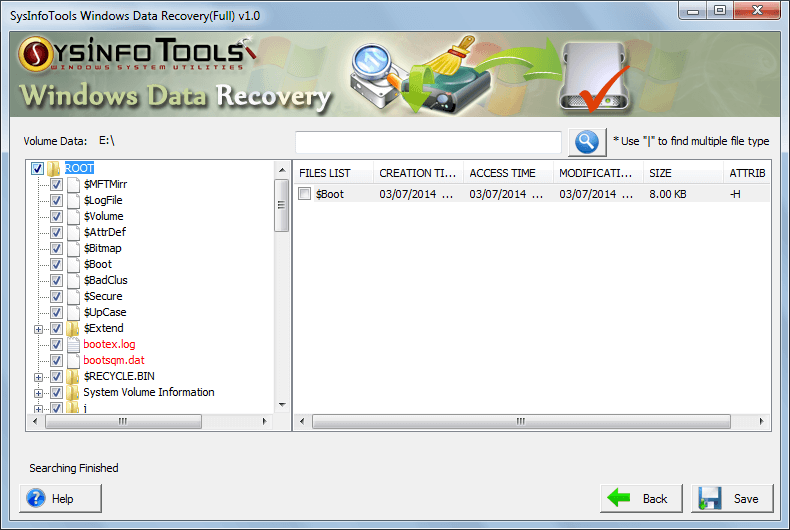Windows Data Recovery Tool
Windows Data Recovery tool fixes both FAT and NTFS file in case of corruption
Sometimes due to unavoidable circumstances like abrupt system shutdown, interruption in Windows update, malware attack etc., you lose your essential files. One can avoid the same recurrence again & again by using this reliable Windows Data Recovery tool. As it is equipped with amazing features and user interface, any kind of user (tech-savvy & newbie) can use it efficiently. Locating the recovered files is not at all herculean task, as this Windows Data Recovery tool offers tree view mode in which you can select recovered files with an ease. To deal with any level of corruption this Windows Data Recovery tool fixes them with its multiple recovery modes. It is seen Windows normally uses FAT & NTFS files and to fix improper functioning of both this tool swiftly works. Even if you have damaged hard disk the performance-driven tool will work and gives you results within time. The main ingredient of its fast performance is it is programmed with advanced algorithm to recover all your crucial files Well, to evaluate the performance of the software you need to download the demo version of it which is equivalent to the full version, the only difference is there is no saving option in the demo version, so try before relying on. For more details visit: www.data-recovery-solutions.com/windows-data-recovery.php
Minimum requirements: Pentium class Processor, 512 MB RAM, Minimum 50 MB Disk Space
Operating system: Win2000,Win7 x32,Win7 x64,Win98,WinVista,WinVista x64,WinXP,Win8,Win8.1,Win10
Program URL: http://www.data-recovery-solutions.com/windows-data-recovery.php
Windows Data Recovery Tool screenshot