Xilisoft MPEG to DVD Converter
MPEG to DVD converter to burn MPEG video files to DVD movie.
Xilisoft MPEG to DVD Converter converts MPEG, H.264, MP4, VOB, M2V, MPG and DAT video files to DVD movie, DVD folder or ISO file, which allows you to burn video files to popular DVD disc formats, and provides varieties of DVD authoring features like creating DVD menu, clipping, editing, adding audio tracks and subtitles and so on to create DVD movie your way. New features: 1.Support minimize the window when burning DVD. 2.Improved the stability and compatibility of certain recorders. 3.Able to set the default TV standard accord to the user’s current country or region during installation. Key features: 1.Convert MPEG, H.264, MP4, VOB, M2V, MPG and DAT video files to DVD movie, ISO file or DVD folder. 2.Work well with different DVD disc formats: DVD-R, DVD+R, DVD-RW, DVD+RW, DVD+R DL, DVD-R DL, DVD-5 and DVD-9. 3.Support multithreading and multi-core processing to convert MPEG to DVD at the highest speed. 4.Erase rewritable DVD disc automatically and burn new content to the disc. 5.Create a DVD menu by choosing menu templates, and edit it freely by adding background music/picture, menu topic and opening film. 6.Set any video clip or picture as the title miniature to make your DVD menu lively. 7.Set an interval to add chapters automatically in each title; make the created DVD movie skip menu with main movie played directly. 8.Pick out requisite clips from video file and merge them into one for outputting. 9.Crop the video to remove unwanted borders; add artistic effects; add picture or text watermark. 10.Allow you to add up to 8 audio tracks and subtitle files with different languages to one video file 11.Make modifications to the video/audio parameters like video/audio quality, bit rate, television standard, aspect ratio, resize mode, channel, etc. 12.Resizable built-in player to preview video file and take snapshot anytime. 13.Set burn target, write speed and burn copies; specify after done action as shutdown, hibernate, standby or quit.
Changes: Fix the inaccurate clipping ratio in 1440x1080 resolution,support minimize the window when burning DVD,easier to operate.
Minimum requirements: 1GHz Intel/AMD processor or above;256MB RAM (512MB or above recommended);30MB space for installation
Operating system: Win7 x32,Win7 x64,WinVista,WinVista x64,WinXP
Program URL: http://www.xilisoft.com/mpeg-to-dvd-converter.html
Xilisoft MPEG to DVD Converter screenshot
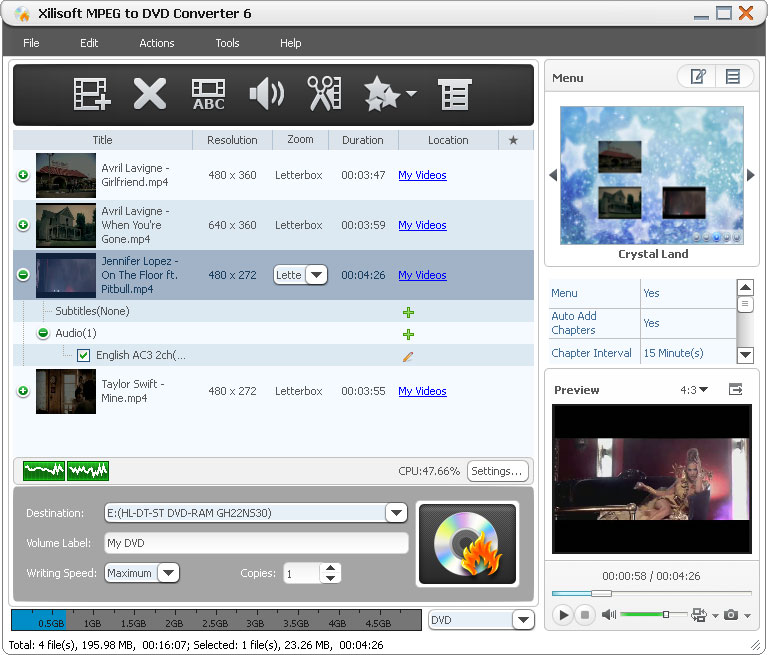
Special permissions
Software Distribution Agreement: Xilisoft Corporation grants Distributor a non-exclusive right to market and distribute the trial version by electronic means only. Distributor may not modify the software in any way or create any derivative work based on the software. Title and full ownership rights to the Software will remain the exclusive property of Xilisoft Corporation. Either party may terminate this Agreement at any time upon written notice to the other party.
EULA
IMPORTANT READ CAREFULLY: This End-User License Agreement ("EULA") is a legal agreement between You (either an individual person or a single legal entity, who will be referred to in this EULA as "You") and Xilisoft Corporation ("LICENSOR"). The licensed materials include COMPUTER program, and any associated media, printed materials and electronic documentation (the "SOFTWARE").