iCoverArt
An iTunes utility that automates embedding album cover art into song files.
iCoverArt is an iTunes utility that automates embedding album cover art into song files. Using iCoverArt to embed artwork in your iTunes software song files is fast, easy and ensures that: - Artwork is displayed within iTunes while a song is playing (open the Edit menu and choose Show Artwork). - Artwork is displayed in iTunes visualizations. - You can print CD jewel case covers or album listings with the album artwork (open the File menu in iTunes and choose Print). - If you have an iPod photo or nano or ROKR, the album cover will display while the song is playing. iCoverArt will scan your entire iTunes library and then embed cover art into songs which do not yet have any. iCoverArt requires only iTunes (version 4.5 or later) installed on a Windows-based system. iCoverArt does not require an iPod. Of course, iCoverArt will also work great if you are using iTunes along with any type of iPod! iCoverArt is most useful if you have ripped your CD collection into iTunes, since you will not yet have cover art in those song files. iCoverArt can embed album cover images in JPG, GIF, PNG, or BMP format into song files in MP3, AAC, AIFF, or Apple Lossless format. Version 1.1 adds the ability to delete already-embedded artwork.
Changes: Support for non-English versions of iTunes, ability to delete artwork, minor fixes
Minimum requirements: Requires iTunes 4.5 or later installed
Operating system: Win98,WinME,WinXP,WinNT 4.x,Windows2000,Windows2003
Program URL: http://www.maximized.com/shareware/icoverart/
iCoverArt screenshot
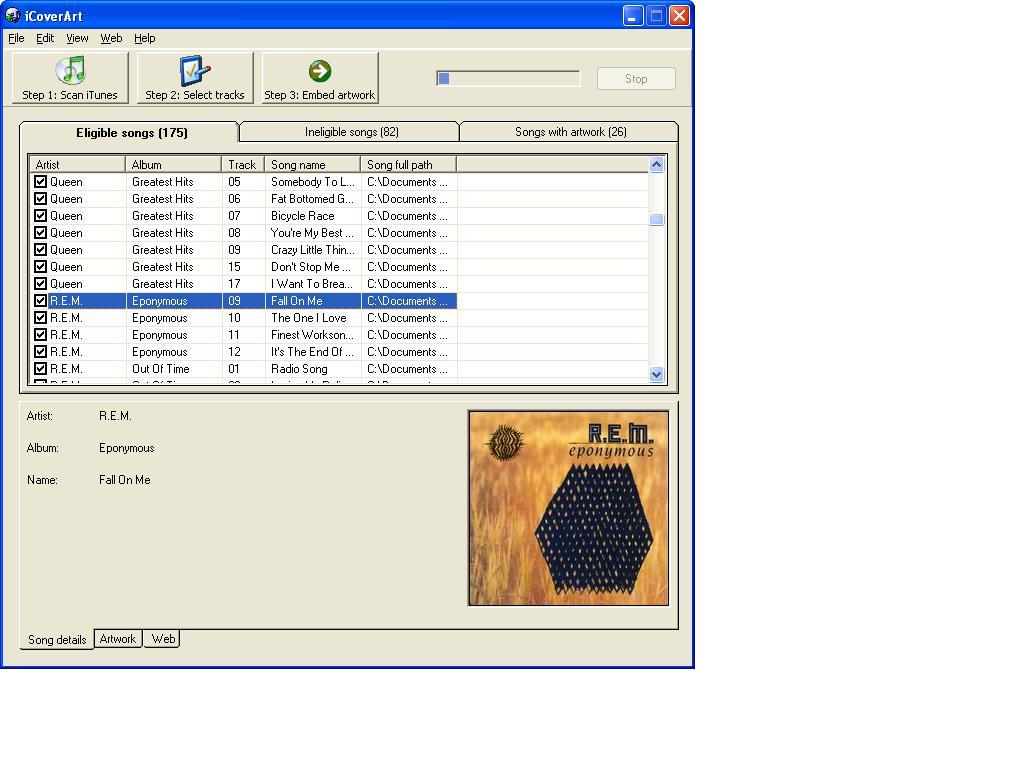
Special permissions
This program may be re-posted on software download sites providing that its contents are not changed. Please link directly to our download URL (http://www.maximized.com/download/shareware/icoverart/iCoverArt.msi) so that users always get the latest version. To include this software on CD's (or DVD's, etc), please contact submit@maximized.com.